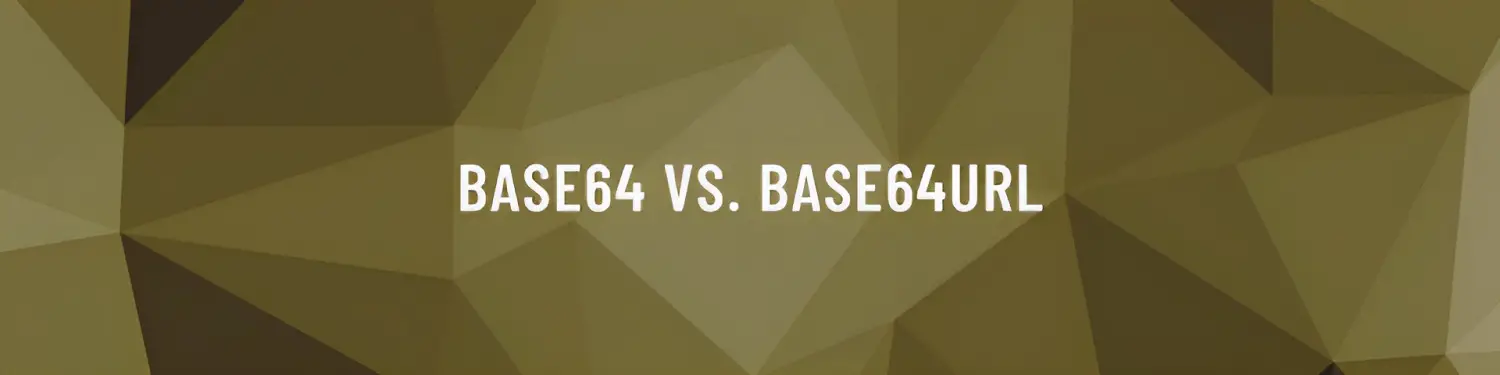When it comes to encoding and transferring data, the choice between Base64 and Base64URL encoding can profoundly affect your applications’ efficiency and compatibility. While both are designed to convert binary data into “human-readable” text, each boasts its unique characteristics and optimal areas of use. In this article, we’ll take you on a comparative journey, delving into the distinctions and similarities between Base64 and Base64URL encoding. Our goal is to empower you to make informed decisions when encoding data for various applications.
Overview of Base64
Base64 is a binary-to-text encoding system commonly used to convert binary data into a text-based, channel-compatible format. It is therefore compatible with areas where it is not possible to transmit binary data, such as images or sound files, but only text. Such an area could be for example email attachments.
It achieves this capability by mapping 8-bit binary data to a character set of 64 ASCII characters, making it an easy choice for converting binary data into human-readable format. The name “Base64” refers to the fact that it uses a 64-base number system, which contains characters from the letter A to the letter Z, a letter to z letter, 0 to 9, and two additional characters, often ‘+/’ or ‘-_’, to represent the 64 possible values.
How Does Base64 Work?
Base64 divides the input binary data into three-byte (24-bit) groups before encoding these groups into four ASCII characters. Each letter corresponds to a 6-bit segment of the original binary data. These 6-bit segments are then mapped to the Base64 character set’s matching character. Even if the input binary data is not a multiple of three bytes, padding with ‘=’ characters ensures that the end group has four characters. Because of this padding, Base64 is a versatile encoding technique that can handle data of varying lengths.
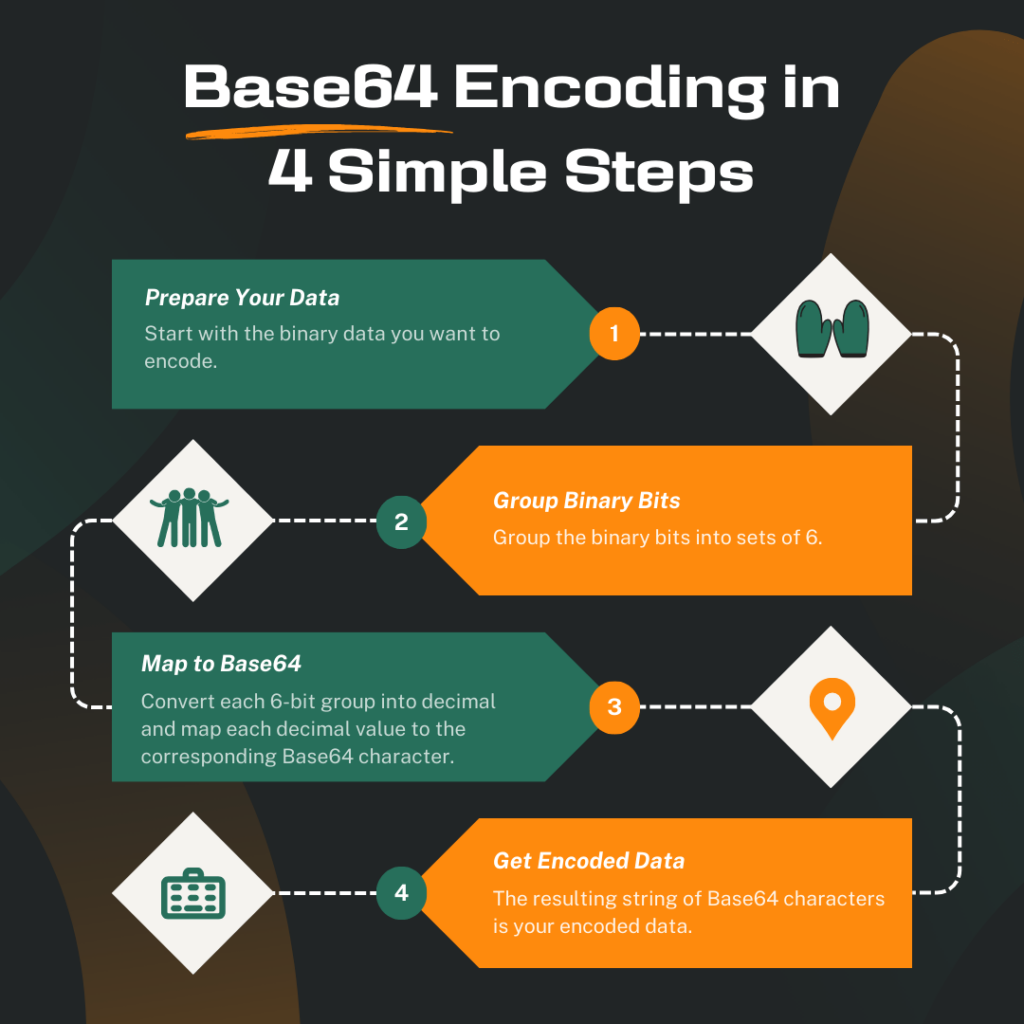
Applications and Use Cases of Base64
Base64 has several applications in a range of fields. One of the most common use is in email attachments, when binary data (such as photographs or documents) are encoded in Base64 before being included in the email’s text body. This prevents data corruption when sent using email techniques that may not handle binary data well.
Furthermore, Base64 is widely used in web development for embedding binary data within URLs where some characters may not be allowed or appropriately understood. It is also used to represent binary data within text-based data structures in various data storage formats such as XML, JSON, and databases.
Base64 Characters
The Base64 character table is a reference guide that clearly maps characters to their corresponding values in binary and decimal.
Here is the comprehensive Base64 character table:
| Character | Binary | Decimal |
|---|---|---|
| A | 000000 | 0 |
| B | 000001 | 1 |
| C | 000010 | 2 |
| D | 000011 | 3 |
| E | 000100 | 4 |
| F | 000101 | 5 |
| G | 000110 | 6 |
| H | 000111 | 7 |
| I | 001000 | 8 |
| J | 001001 | 9 |
| K | 001010 | 10 |
| L | 001011 | 11 |
| M | 001100 | 12 |
| N | 001101 | 13 |
| O | 001110 | 14 |
| P | 001111 | 15 |
| Q | 010000 | 16 |
| R | 010001 | 17 |
| S | 010010 | 18 |
| T | 010011 | 19 |
| U | 010100 | 20 |
| V | 010101 | 21 |
| W | 010110 | 22 |
| X | 010111 | 23 |
| Y | 011000 | 24 |
| Z | 011001 | 25 |
| a | 011010 | 26 |
| b | 011011 | 27 |
| c | 011100 | 28 |
| d | 011101 | 29 |
| e | 011110 | 30 |
| f | 011111 | 31 |
| g | 100000 | 32 |
| h | 100001 | 33 |
| i | 100010 | 34 |
| j | 100011 | 35 |
| k | 100100 | 36 |
| l | 100101 | 37 |
| m | 100110 | 38 |
| n | 100111 | 39 |
| o | 101000 | 40 |
| p | 101001 | 41 |
| q | 101010 | 42 |
| r | 101011 | 43 |
| s | 101100 | 44 |
| t | 101101 | 45 |
| u | 101110 | 46 |
| v | 101111 | 47 |
| w | 110000 | 48 |
| x | 110001 | 49 |
| y | 110010 | 50 |
| z | 110011 | 51 |
| 0 | 110100 | 52 |
| 1 | 110101 | 53 |
| 2 | 110110 | 54 |
| 3 | 110111 | 55 |
| 4 | 111000 | 56 |
| 5 | 111001 | 57 |
| 6 | 111010 | 58 |
| 7 | 111011 | 59 |
| 8 | 111100 | 60 |
| 9 | 111101 | 61 |
| + | 111110 | 62 |
| / | 111111 | 63 |
Overview of Base64URL
Base64URL is a variation of the Base64 encoding scheme, specifically designed for use in URLs and filenames. It addresses some of the character compatibility issues present in standard Base64 when used in URLs and web applications.
How Does Base64URL Work?
Base64URL operates similarly to standard Base64 but with a few key differences:
- Character Set: Base64URL uses a modified character set to avoid characters that have special meanings in URLs, such as ‘+’, ‘/’, and ‘=’. It typically replaces ‘+’ and ‘/’ with ‘-‘ and ‘_’, respectively. The padding character ‘=’ is omitted.
- Padding: Base64URL may or may not include padding. In standard Base64, padding is often used to ensure that the encoded data is a multiple of 4 characters. In Base64URL, padding is optional, making the encoded data more URL-friendly.
Applications and Use Cases of Base64URL
Base64URL finds its primary application in scenarios where data needs to be encoded for use in URLs, such as:
- Web Tokens (JWT): The URL-friendly nature of Base64URL ensures that JWTs can be easily embedded in query parameters or fragments.
- Data Exchange in Web APIs: When passing binary data as parameters or payloads in web APIs, Base64URL encoding is commonly used to avoid character encoding issues and ensure URL compatibility.
- Storing Data in Filesystems: Base64URL is suitable for encoding data to be used as filenames or paths. It ensures that the filenames remain consistent and do not contain characters that may be problematic on certain filesystems.
- URL Shorteners: URL shortening services often use Base64URL to create shortened URLs that are both compact and URL-safe.
Base64URL Characters
Following that, we’ll go over the entire Base64URL character set, giving you an overview of the characters used for encoding binary data in a URL-safe format. This table shows how Base64URL provides secure and efficient data encoding within online contexts and URLs by illustrating the link between decimal numbers and their equivalent characters.
| Decimal | Character |
|---|---|
| 0 | A |
| 1 | B |
| 2 | C |
| 3 | D |
| 4 | E |
| 5 | F |
| 6 | G |
| 7 | H |
| 8 | I |
| 9 | J |
| 10 | K |
| 11 | L |
| 12 | M |
| 13 | N |
| 14 | O |
| 15 | P |
| 16 | Q |
| 17 | R |
| 18 | S |
| 19 | T |
| 20 | U |
| 21 | V |
| 22 | W |
| 23 | X |
| 24 | Y |
| 25 | Z |
| 26 | a |
| 27 | b |
| 28 | c |
| 29 | d |
| 30 | e |
| 31 | f |
| 32 | g |
| 33 | h |
| 34 | i |
| 35 | j |
| 36 | k |
| 37 | l |
| 38 | m |
| 39 | n |
| 40 | o |
| 41 | p |
| 42 | q |
| 43 | r |
| 44 | s |
| 45 | t |
| 46 | u |
| 47 | v |
| 48 | w |
| 49 | x |
| 50 | y |
| 51 | z |
| 52 | 0 |
| 53 | 1 |
| 54 | 2 |
| 55 | 3 |
| 56 | 4 |
| 57 | 5 |
| 58 | 6 |
| 59 | 7 |
| 60 | 8 |
| 61 | 9 |
| 62 | – |
| 63 | _ |
Comparing Base64 and Base64URL
Base64 and Base64URL are two encoding techniques that are closely related and both intended to represent binary data as text. They do, however, contain subtle distinctions that make each more appropriate for specific use scenarios.
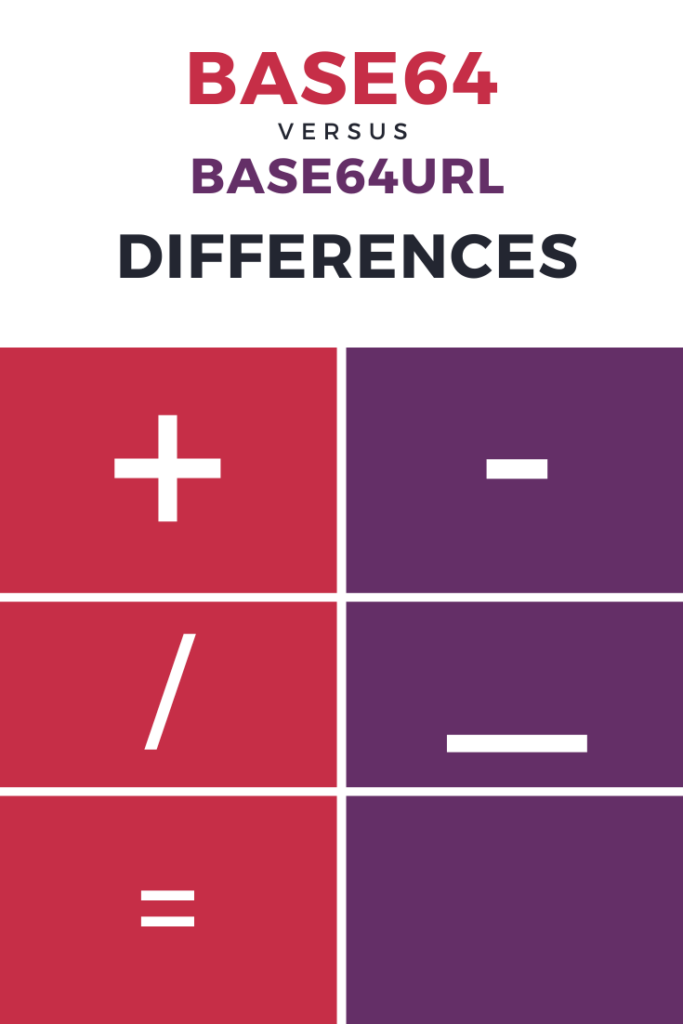
Character Set:
- Base64: The standard Base64 encoding scheme uses a character set that includes ‘+’, ‘/’, and ‘=’. These characters can pose compatibility issues in URLs and may require URL encoding when used in web applications.
- Base64URL: Base64URL, on the other hand, utilizes a modified character set that addresses the URL compatibility problem. It replaces ‘+’ with ‘-‘ and ‘/’ with ‘_’, and typically omits the padding character ‘=’, making it more URL-friendly.
Padding:
- Base64: Base64 encoding often includes padding with ‘=’ characters to ensure that the encoded data is a multiple of 4 characters in length. This padding is not URL-safe and may require URL encoding when used in web contexts.
- Base64URL: Base64URL encoding allows for optional padding. This means that padding characters ‘=’ can be omitted, resulting in shorter encoded strings that are directly usable in URLs without further encoding.
URL Compatibility:
- Base64: While Base64 is widely used and supported, its URL-incompatible characters (‘+’ and ‘/’) can pose challenges in web applications. Special care must be taken to URL encode or decode Base64-encoded data when used in URLs.
- Base64URL: Base64URL is specifically designed for URL compatibility. Its modified character set and optional padding make it an ideal choice for encoding data intended for URLs, as it can be safely embedded without additional encoding.
Use Cases:
- Base64: Standard Base64 encoding is suitable for a wide range of applications, such as encoding binary files, email attachments, and data storage, where URL compatibility is not a primary concern.
- Base64URL: Base64URL is best suited for scenarios where data needs to be encoded for use in URLs, web tokens (JWT), web APIs, or when creating filenames or paths, ensuring seamless compatibility without the need for additional encoding.
Example:
- Base64 Encoding: QjY0RW5jb2RlLmNvbQ==
- Base64URL Encoding: QjY0RW5jb2RlLmNvbQ