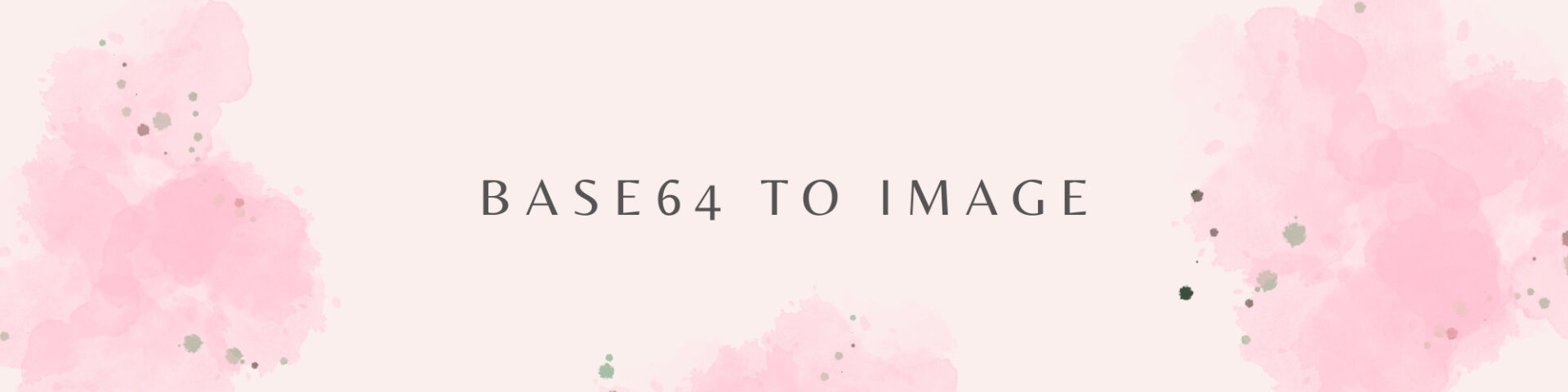Welcome to our Base64 to Image Decoder, a tool that converts Base64-encoded data into images, pictures, and photos with ease. You can easily reverse the Base64 encoding process with this decoder, transforming text-based data into visual content. With the Base64 to Image Decoder, you can say goodbye to time-consuming image restoration.
Base64 to Image Converter
Input: Base64 Image
What is Base64?
Base64 encoding stands as a highly valuable technique employed to transform binary data into ASCII characters, thereby streamlining the process of data transfer and storage. This encoding method finds extensive application across diverse scenarios, such as its integration with email protocols through MIME (Multipurpose Internet Mail Extensions) and its pivotal role in efficiently storing intricate data structures within XML or JSON formats. The versatility and efficiency of Base64 make it an indispensable tool in the contemporary landscape of information exchange and structured data management.
What is Decoding in General And Base64 Decoding?
Decoding, in a general sense, refers to the process of converting encoded or encrypted data back to its original, human-readable form. It is the reverse operation of encoding, where information is transformed into a different representation for various purposes, such as efficiency, or compatibility.
Base64 decoding specifically pertains to the reversal of Base64 encoding, which is a binary-to-text encoding scheme. In Base64 encoding, binary data is converted into a set of 64 ASCII characters to facilitate transmission and storage. Base64 decoding is the process of reverting this encoded data back to its original binary format. The term “64” in Base64 signifies the number of characters in its character set.
During Base64 decoding, each character in the Base64-encoded string is mapped back to its binary representation, ultimately reconstructing the original binary data. This process is crucial in scenarios where data needs to be transmitted over text-based protocols or stored in formats that only support ASCII characters. Common use cases for Base64 encoding and decoding include email attachments, data transmission in URLs, and storing binary data in formats like XML or JSON.
How Does Base64 Decoding Work?
Base64 decoding works by mapping characters from Base64-encoded text back to their binary values. The original binary data is then recreated by combining these binary values. The encoded data is returned to its pre-encoded state after this reverse transformation, ready for processing, storage, or transmission.
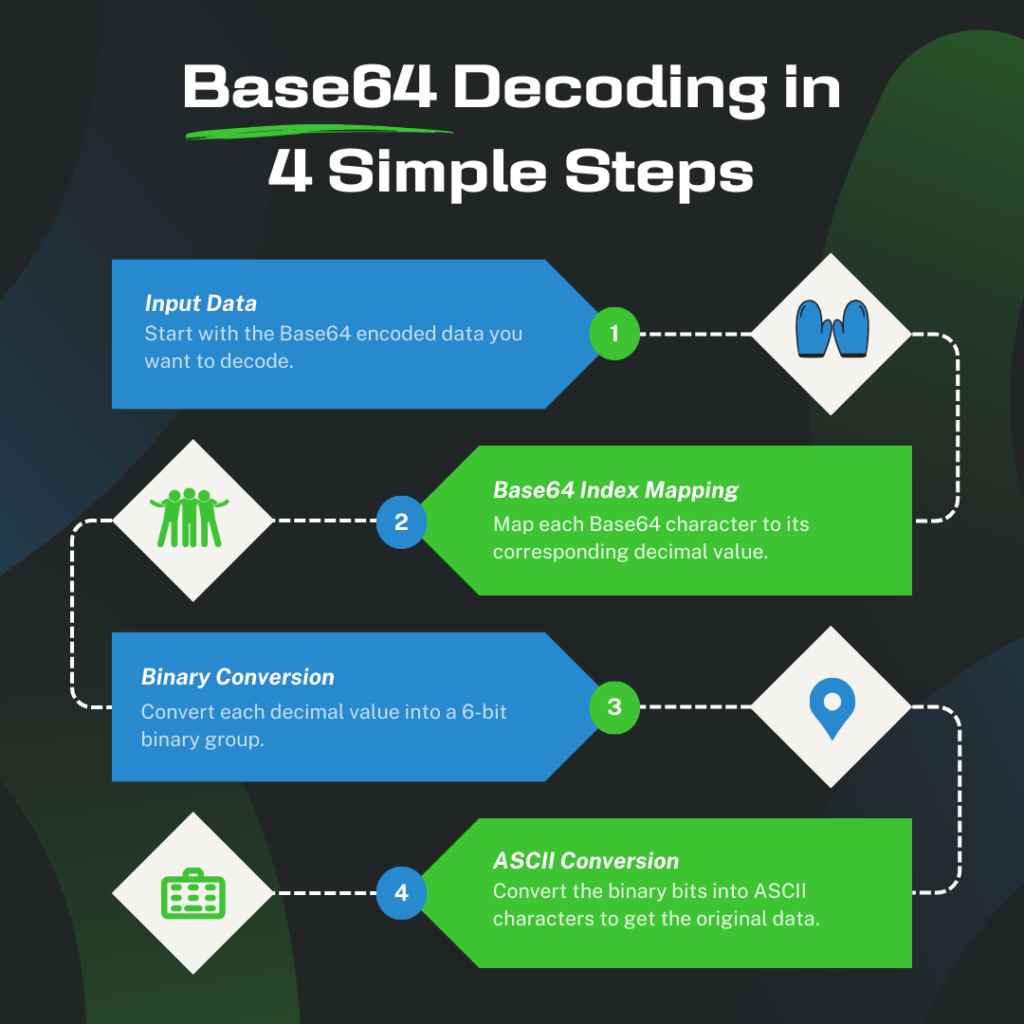
What is the Base64 to Image Converter?
A Base64 to Image Converter is a program that converts a Base64 encoded string into an image. Simply paste your Base64 encoded string into the tool’s input box, and it will convert it to a picture for you.
How Do I Use the Online Base64 to Image Decoder?
- First, paste the encoded Base64 image.
- Wait until Base64 is decoded. For large images this may take longer.
- No need to press a button, the image will automatically appear.
- If you want, you can download the result using the Download button.
How does the Base64 to Image Converter work?
The Base64 to Image Converter decodes Base64-encoded data by using the Base64 encoding algorithm in reverse. It takes the encoded string as input and converts it to the image’s original binary data. This method retrieves and displays the image in its visual form.
Why Would I Need to Convert Base64 to Image?
Converting Base64 to an image is necessary in various scenarios, particularly in web development, data transmission, and certain programming applications. Here are a few reasons why you might need to perform this conversion:
- Web Development:
- CSS Background Images: Images encoded with Base64 are occasionally included straight into CSS files. By doing this, fewer HTTP queries are made, which could speed up page loads.
- Inline Images in HTML: The data URI technique allows base64-encoded images to be incorporated directly into HTML texts. When you wish to prevent further image requests for small images or icons, this is helpful. ul>
- Data Transmission:
- APIs and Data Exchange: Images and other binary data are occasionally sent in Base64 format via APIs and other data exchange protocols. The receiving end must convert Base64 to an image to properly interpret and utilize the image data.
- Storing Images in Databases: Base64-encoded images are sometimes stored directly in databases as text. Converting them back to image format is required when retrieving and displaying these images. ul>
What Image Format Can I Use?
The image is saved in the image format specified in the data URI. If there is no data-URI, it will try to identify the file type of the image, if it fails, you can manually select a file format.
Is it Secure To Use Your Base64 Converter?
Certainly. Our application functions exclusively within your browser, ensuring that all conversion processes take place on the client side. This implies that none of your data is saved on our servers, guaranteeing the confidentiality and control of your information throughout the entire conversion process.
Base64 Characters
Uppercase letters (A-Z), lowercase letters (a-z), digits (0-9), and two additional characters, typically “+” and “/”, comprise the set of 64 ASCII characters used in Base64 encoding. When the length of the binary data is not a multiple of three bytes, the “=” character is also used for padding.
| Value | Character | Binary Value |
|---|---|---|
| 0 | A | 000000 |
| 1 | B | 000001 |
| 2 | C | 000010 |
| 3 | D | 000011 |
| 4 | E | 000100 |
| 5 | F | 000101 |
| 6 | G | 000110 |
| 7 | H | 000111 |
| 8 | I | 001000 |
| 9 | J | 001001 |
| 10 | K | 001010 |
| 11 | L | 001011 |
| 12 | M | 001100 |
| 13 | N | 001101 |
| 14 | O | 001110 |
| 15 | P | 001111 |
| 16 | Q | 010000 |
| 17 | R | 010001 |
| 18 | S | 010010 |
| 19 | T | 010011 |
| 20 | U | 010100 |
| 21 | V | 010101 |
| 22 | W | 010110 |
| 23 | X | 010111 |
| 24 | Y | 011000 |
| 25 | Z | 011001 |
| 26 | a | 011010 |
| 27 | b | 011011 |
| 28 | c | 011100 |
| 29 | d | 011101 |
| 30 | e | 011110 |
| 31 | f | 011111 |
| 32 | g | 100000 |
| 33 | h | 100001 |
| 34 | i | 100010 |
| 35 | j | 100011 |
| 36 | k | 100100 |
| 37 | l | 100101 |
| 38 | m | 100110 |
| 39 | n | 100111 |
| 40 | o | 101000 |
| 41 | p | 101001 |
| 42 | q | 101010 |
| 43 | r | 101011 |
| 44 | s | 101100 |
| 45 | t | 101101 |
| 46 | u | 101110 |
| 47 | v | 101111 |
| 48 | w | 110000 |
| 49 | x | 110001 |
| 50 | y | 110010 |
| 51 | z | 110011 |
| 52 | 0 | 110100 |
| 53 | 1 | 110101 |
| 54 | 2 | 110110 |
| 55 | 3 | 110111 |
| 56 | 4 | 111000 |
| 57 | 5 | 111001 |
| 58 | 6 | 111010 |
| 59 | 7 | 111011 |
| 60 | 8 | 111100 |
| 61 | 9 | 111101 |
| 62 | + | 111110 |
| 63 | / | 111111 |