Untangling encoded data should not be a difficult task. Use our Online Base64 Decoder, your go-to tool for effortlessly reversing Base64 encoding and gaining access to the original data.
Base64 Decoder
What is Base64?
Base64 is a binary-to-text encoding system that is often used to encode binary data, particularly when such data needs to be saved and transported across text-based medium. This encoding helps to ensure that the data remains unchanged throughout transit.
Base64 is widely used in a variety of applications, including email via MIME and storing complicated data in XML or JSON.
In Base64 encoding, the binary data is initially divided into 6-bit blocks. These blocks are then represented in ASCII standard as 64 separate printable characters: A-Z, a-z, 0-9, +, and /. This is why it is known as “Base64”.
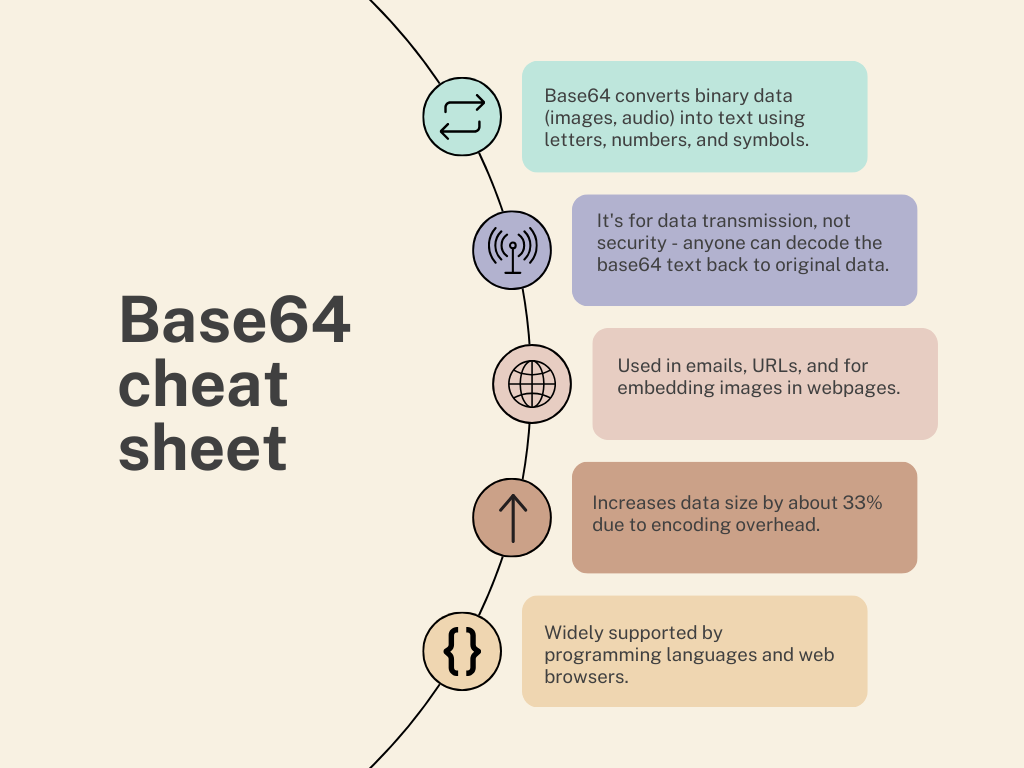
What is Base64 Decoding?
Base64 decoding, at its core, is the process of converting Base64-encoded data back to its original binary format. The encoding scheme is reversed in this process, and characters from the set of 64 ASCII characters are transformed into binary representations. Base64 decoding recovers the original data and allows you to access, read, and use it as intended.
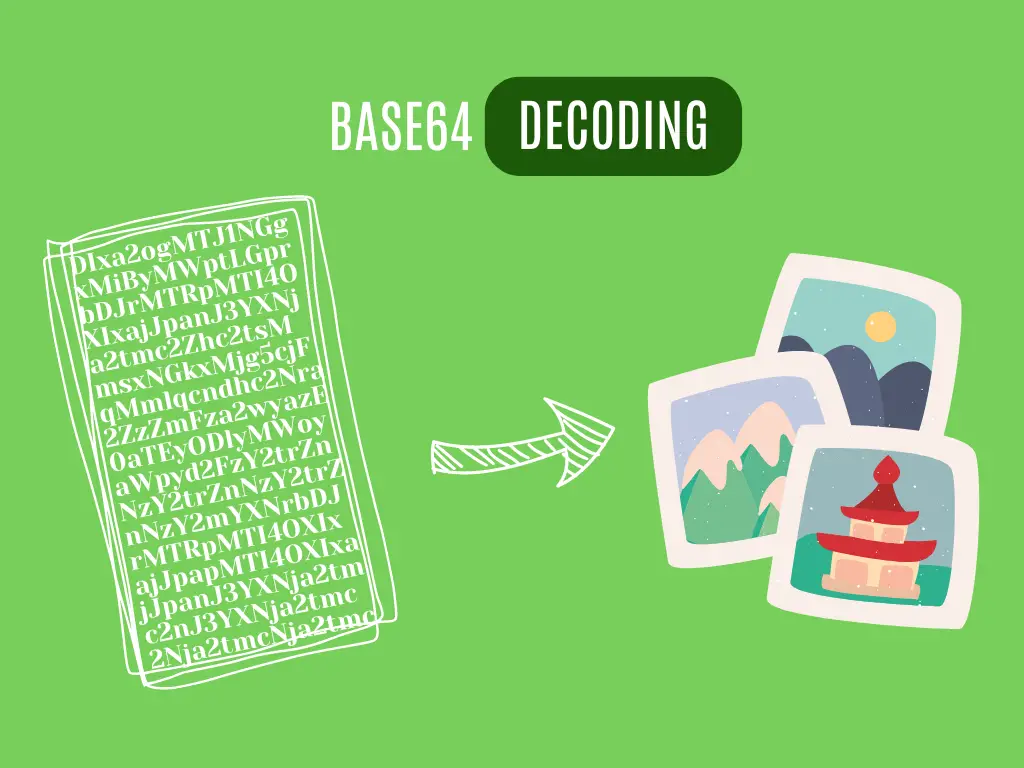
How Does Base64 Decoding Work?
Here’s how Base64 decoding works:
- Map Base64 characters to binary: Each character in the Base64 encoded string is mapped back to its 6-bit binary representation. The 64 characters (A-Z, a-z, 0-9, +, /) correspond to the values 0-63.
- Reassemble bytes: The 6-bit blocks are then reassembled into 8-bit bytes (octets). This is done by concatenating the 6-bit blocks two at a time to form the original bytes.
- Remove padding if necessary: If there are any padding characters (=), they are removed to get the final decoded output.
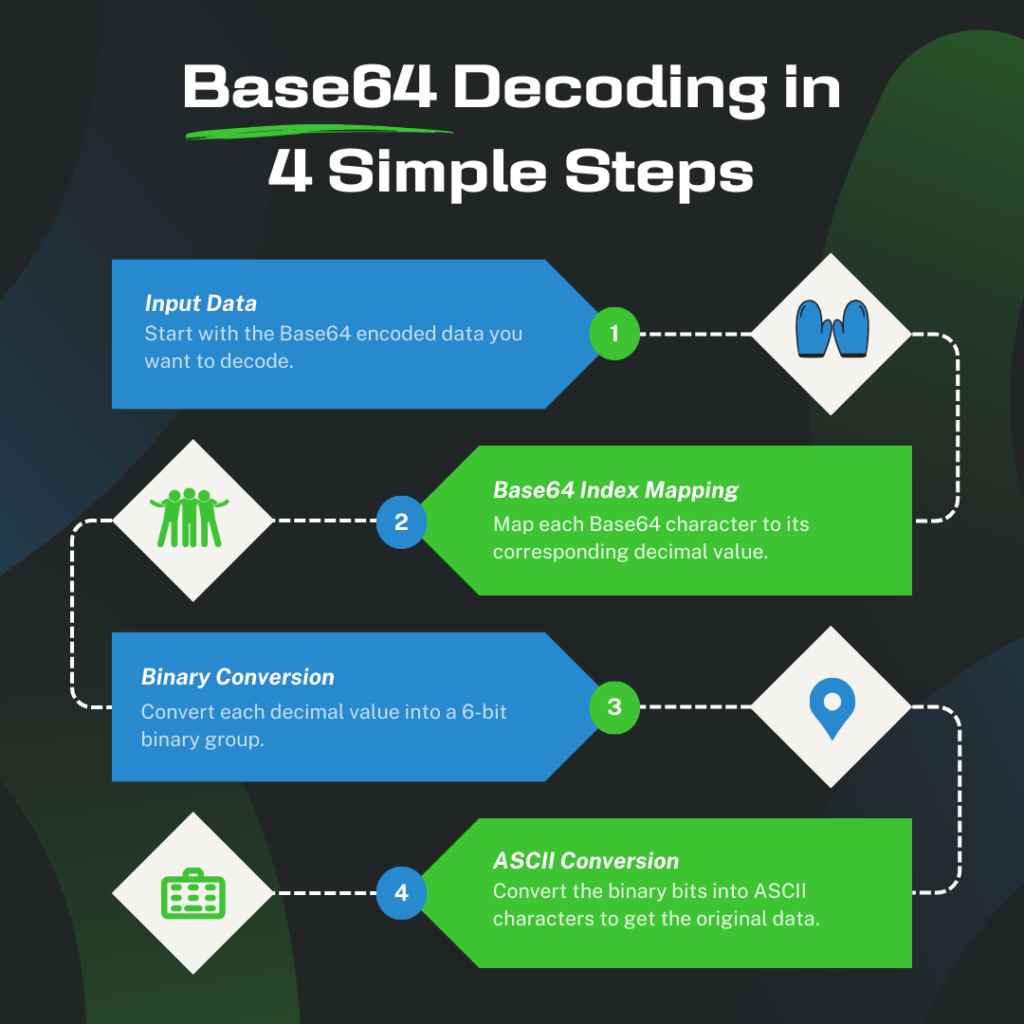
Why Use Base64 Decoding?
Base64 decoding is essential in digital communication and data manipulation. Encoded data may be encountered during data transmission, file sharing, or when interacting with cryptographic protocols. You regain the ability to work with the original information by decoding Base64 data, ensuring seamless integration and meaningful utilization.
What is the Purpose of our Free Online Base64 Decoder?
The purpose of a Base64 decoder is to reverse the encoding process and convert Base64-encoded text back to its original binary form. Our online Base64 decoder is a convenient tool that allows users to easily perform this conversion without the need for specialised software. Users can paste or upload the Base64 encoded text and the decoder will produce the original binary data.
How Do I Use the Free Online Base64 Decoder?
- In the input field, enter the text you want to decode or upload a file.
- Customise the settings, you can set each line to be decoded separately.
- No need to press a button, the decoded result will automatically appear in the Output field.
- If you want, you can copy the result using the Copy button.
Is It Secure To Use Your Base64 Decoder?
Yes, using our Base64 Decoder is completely safe, as the conversion is done on the client side and not on the server side. So the data you input is not transmitted to our server.

Is It A Base64 Decrypter?
Remember that Base64 decoding will only produce meaningful results if the input was Base64 encoded to begin with. This is not a method for decrypting or decompressing data, as Base64 is not an encryption, but an encoding. That is, it does not hide and encrypt the data, but only changes its appearance, which can be decoded by anyone.
It’s essential to understand that Base64 decoding is only effective when applied to data that has been Base64 encoded initially, as it’s not a method for decrypting or uncompressing data. Base64 decoding is specifically designed to reverse the Base64 encoding process, converting ASCII string representations back into their original binary form. This process ensures that data can be accurately restored to its initial state after being transmitted or stored using the Base64 encoding scheme.
However, it’s crucial to recognize that Base64 decoding won’t yield meaningful results when applied to data that hasn’t been Base64 encoded or to data that has been encrypted or compressed using other methods. To avoid confusion and misinterpretation, it’s important to understand the limitations of Base64 decoding and use it appropriately in the context of Base64-encoded data.
Base64 Characters and Table
Uppercase letters (A-Z), lowercase letters (a-z), digits (0-9), and two additional characters, typically “+” and “/”, comprise the set of 64 ASCII characters used in Base64 encoding. When the length of the binary data is not a multiple of three bytes, the “=” character is also used for padding.
| Value | Character | Binary Value |
|---|---|---|
| 0 | A | 000000 |
| 1 | B | 000001 |
| 2 | C | 000010 |
| 3 | D | 000011 |
| 4 | E | 000100 |
| 5 | F | 000101 |
| 6 | G | 000110 |
| 7 | H | 000111 |
| 8 | I | 001000 |
| 9 | J | 001001 |
| 10 | K | 001010 |
| 11 | L | 001011 |
| 12 | M | 001100 |
| 13 | N | 001101 |
| 14 | O | 001110 |
| 15 | P | 001111 |
| 16 | Q | 010000 |
| 17 | R | 010001 |
| 18 | S | 010010 |
| 19 | T | 010011 |
| 20 | U | 010100 |
| 21 | V | 010101 |
| 22 | W | 010110 |
| 23 | X | 010111 |
| 24 | Y | 011000 |
| 25 | Z | 011001 |
| 26 | a | 011010 |
| 27 | b | 011011 |
| 28 | c | 011100 |
| 29 | d | 011101 |
| 30 | e | 011110 |
| 31 | f | 011111 |
| 32 | g | 100000 |
| 33 | h | 100001 |
| 34 | i | 100010 |
| 35 | j | 100011 |
| 36 | k | 100100 |
| 37 | l | 100101 |
| 38 | m | 100110 |
| 39 | n | 100111 |
| 40 | o | 101000 |
| 41 | p | 101001 |
| 42 | q | 101010 |
| 43 | r | 101011 |
| 44 | s | 101100 |
| 45 | t | 101101 |
| 46 | u | 101110 |
| 47 | v | 101111 |
| 48 | w | 110000 |
| 49 | x | 110001 |
| 50 | y | 110010 |
| 51 | z | 110011 |
| 52 | 0 | 110100 |
| 53 | 1 | 110101 |
| 54 | 2 | 110110 |
| 55 | 3 | 110111 |
| 56 | 4 | 111000 |
| 57 | 5 | 111001 |
| 58 | 6 | 111010 |
| 59 | 7 | 111011 |
| 60 | 8 | 111100 |
| 61 | 9 | 111101 |
| 62 | + | 111110 |
| 63 | / | 111111 |
Text to Base64 Examples
Here’s a table that shows some examples of text-to-base64 conversion:
| Original Text | Base64 Encoded Text |
|---|---|
| Hello | SGVsbG8= |
| Base64 | QmFzZTY0 |
| Example | RXhhbXBsZQ== |
| 123456789 | MTIzNDU2Nzg5 |
| ABCDEFGH | QUJDREVGR0g= |
| This is a test. | VGhpcyBpcyBhIHRlc3Qu |
| The quick brown fox jumps over the lazy dog. | VGhlIHF1aWNrIGJyb3duIGZveCBqdW1wcyBvdmVyIHRoZSBsYXp5IGRvZy4= |
The examples provided demonstrate the transformation of original text (left) into Base64 encoding (right). Upon examination, the encoded text reveals a mix of uppercase and lowercase letters, numbers, and special characters. This mix is characteristic of Base64 encoding, as we wrote before.







