Welcome to our Image to Base64 Converter, the hassle-free solution for converting your images into Base64 format. This tool allows you to transform image files into strings of text, making it easier to embed images directly into web content, emails, or other applications that thrive on text-based data. Say goodbye to separate image files and hello to seamless integration with our Image to Base64 Converter.
Image to Base64 Converter
Upload an Image
Settings
What is Base64?
Base64 is a binary-to-text encoding scheme that converts binary data into a text format, which consists of a set of 64 different characters. It is commonly used for encoding binary data, such as images, audio, or other binary file formats, into a format that can be safely transmitted over text-based protocols, such as email or HTTP.
What is Encoding in General And Base64 Encoding?
Encoding, in a general sense, refers to the process of converting data from one form to another. It involves representing information in a specific format or encoding scheme, often to facilitate data storage, transmission, or processing. There are various types of encoding, each serving different purposes based on the requirements of the application or system.
Base64 is a specific encoding scheme used to represent binary data (such as images, audio, or binary files) as text.
How Does Base64 Encoding Work?
Here’s how Base64 encoding works:
- Conversion to Text:
- Base64 encodes binary data by converting it into a set of 64 characters (hence the name Base64).
- Every three bytes of binary data are divided into four chunks of six bits each.
- Each chunk is then represented by a character in the Base64 character set.
- Character Set:
- The Base64 character set typically includes 64 characters, often consisting of uppercase and lowercase letters, numbers, and two additional characters (commonly ‘+’, and ‘/’).
- The equal sign ‘=’ is used for padding when the length of the binary data is not a multiple of three bytes.
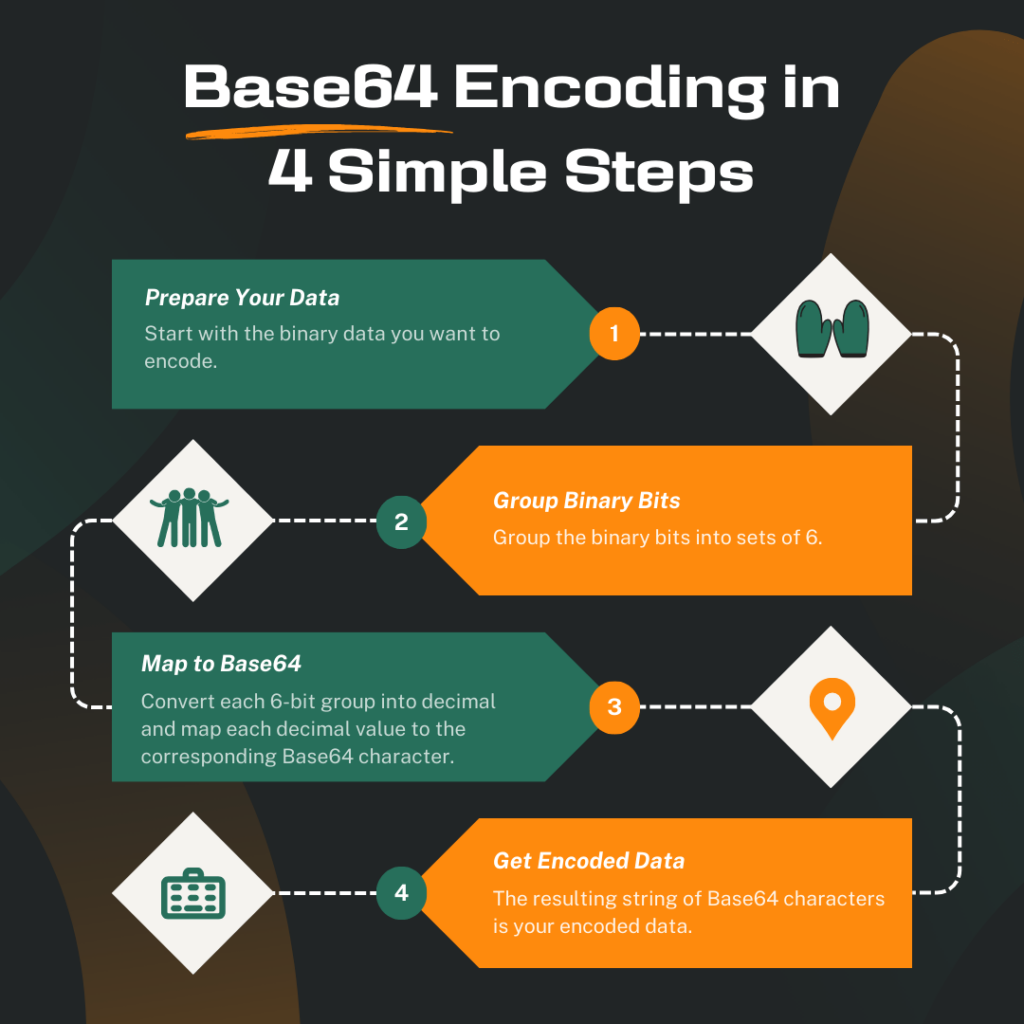
What is an Image to Base64 Converter?
An Image to Base64 Converter is a tool or program that converts an image file into its Base64 representation. Base64 encoding is a way to represent binary data, such as images, in a text format, making it suitable for tasks like data transmission in environments that support only text data or embedding images directly into text-based documents, like HTML or CSS.
How Do I Use the Online Image to WebP Encoder?
- First, upload your image.
- Wait until the encoding is complete. For large files this may take longer.
- No need to press a button, the Base64 result will automatically appear in the Output field.
- If you want, you can copy the result using the Copy button.
How does the Image to Base64 Converter work?
The Image to Base64 Converter uses the Base64 encoding algorithm to convert an image file into a string of characters. This encoded string represents the binary data of the image, allowing images to be stored and shared as text.
Why Would I Need to Convert An Image to Base64?
When you want to embed images directly into HTML or CSS code without the need for separate image files, converting an image to Base64 can be useful. It is also useful for sharing images in text-based environments such as emails or databases.
Which Image Formats Are Supported?
Our Image to Base64 Converter supports a variety of image formats, including popular formats such as JPEG, PNG, and WebP. However, we cannot guarantee perfect operation with less popular and well-known file types. But it’s worth a try, as our program is designed to allow uploading of all image formats.
Is it Secure to Use Your Base64 Converter?
Yes, all of the conversion processes take place inside of your browser because our program runs exclusively on the client side. Throughout the conversion process, your information is kept private and under your control because no data is transferred to our systems.
Base64 Characters
Uppercase letters (A-Z), lowercase letters (a-z), digits (0-9), and two additional characters, typically “+” and “/”, comprise the set of 64 ASCII characters used in Base64 encoding. When the length of the binary data is not a multiple of three bytes, the “=” character is also used for padding.
| Value | Character | Binary Value |
|---|---|---|
| 0 | A | 000000 |
| 1 | B | 000001 |
| 2 | C | 000010 |
| 3 | D | 000011 |
| 4 | E | 000100 |
| 5 | F | 000101 |
| 6 | G | 000110 |
| 7 | H | 000111 |
| 8 | I | 001000 |
| 9 | J | 001001 |
| 10 | K | 001010 |
| 11 | L | 001011 |
| 12 | M | 001100 |
| 13 | N | 001101 |
| 14 | O | 001110 |
| 15 | P | 001111 |
| 16 | Q | 010000 |
| 17 | R | 010001 |
| 18 | S | 010010 |
| 19 | T | 010011 |
| 20 | U | 010100 |
| 21 | V | 010101 |
| 22 | W | 010110 |
| 23 | X | 010111 |
| 24 | Y | 011000 |
| 25 | Z | 011001 |
| 26 | a | 011010 |
| 27 | b | 011011 |
| 28 | c | 011100 |
| 29 | d | 011101 |
| 30 | e | 011110 |
| 31 | f | 011111 |
| 32 | g | 100000 |
| 33 | h | 100001 |
| 34 | i | 100010 |
| 35 | j | 100011 |
| 36 | k | 100100 |
| 37 | l | 100101 |
| 38 | m | 100110 |
| 39 | n | 100111 |
| 40 | o | 101000 |
| 41 | p | 101001 |
| 42 | q | 101010 |
| 43 | r | 101011 |
| 44 | s | 101100 |
| 45 | t | 101101 |
| 46 | u | 101110 |
| 47 | v | 101111 |
| 48 | w | 110000 |
| 49 | x | 110001 |
| 50 | y | 110010 |
| 51 | z | 110011 |
| 52 | 0 | 110100 |
| 53 | 1 | 110101 |
| 54 | 2 | 110110 |
| 55 | 3 | 110111 |
| 56 | 4 | 111000 |
| 57 | 5 | 111001 |
| 58 | 6 | 111010 |
| 59 | 7 | 111011 |
| 60 | 8 | 111100 |
| 61 | 9 | 111101 |
| 62 | + | 111110 |
| 63 | / | 111111 |








