Everything you need to know about Base64
Learn everything you need to know about Base64 encoding and decoding, including tutorials, tools, and resources.
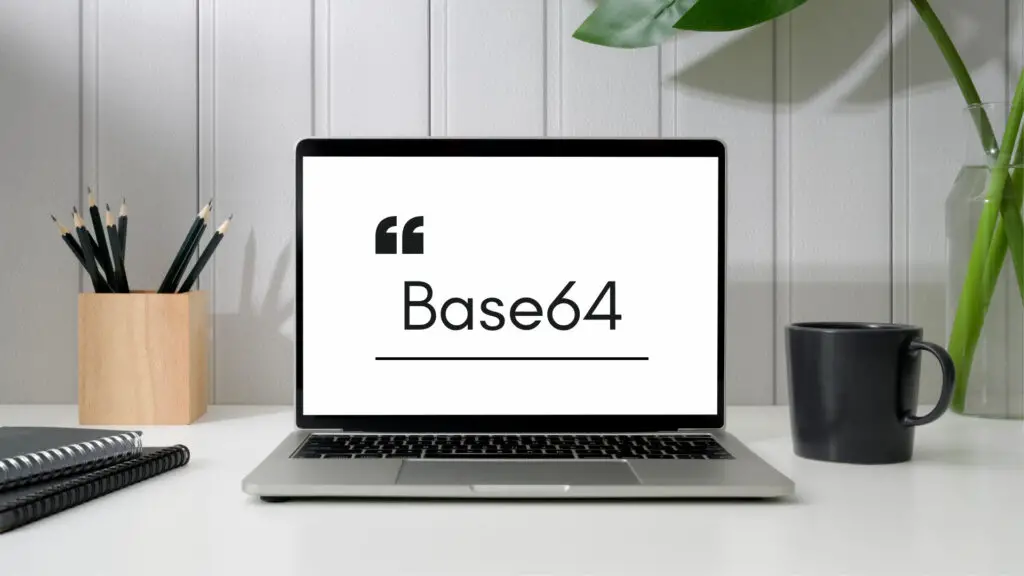
Learn everything you need to know about Base64 encoding and decoding, including tutorials, tools, and resources.
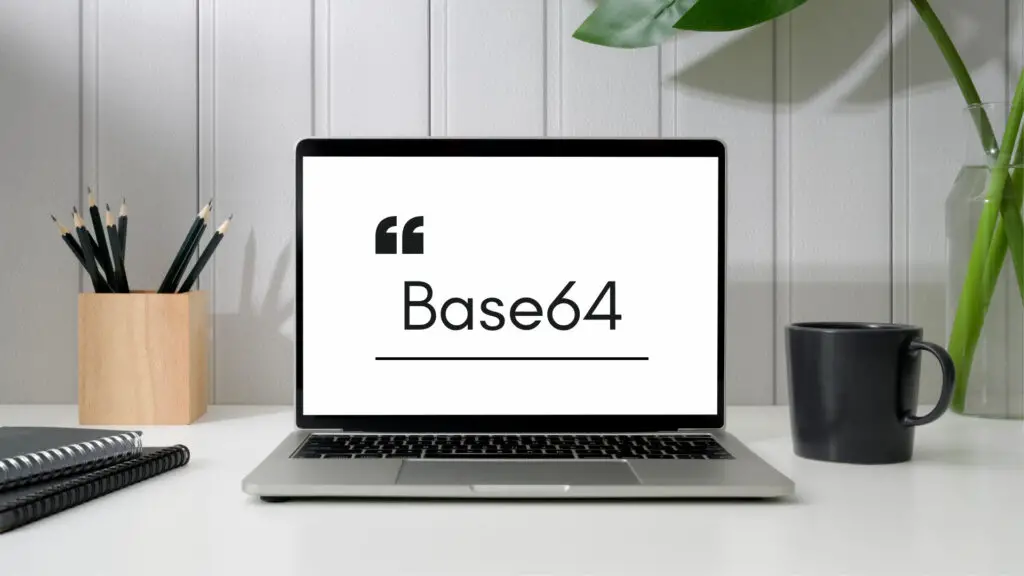
Base64 Encoder is a tool for converting binary data into a text format that can be securely transmitted over a transmission mechanism that does not properly support binary data.
Base64 Decoder is a program that decodes Base64 text and converts it back to its original form. This is handy for debugging, testing, or simply examining the original Base64-encoded data.
Image to Base64 is a process of converting an image file into a Base64 encoded string. This can be useful for storing images in a text format.
This tool allows you to convert Base64 encoded data into images. This is ideal for those who need to restore images from Base64 encoding.
We provide a range of tools for Base64, Base32, and other variants to assist with encoding, decoding, and conversion. Our tools are user-friendly, free, and readily available for use.
What is Base64?
Base64 is a binary-to-text encoding scheme that represents binary data in a textual format. It is often used to transmit binary data over protocols that only support text, such as HTTP.
How does Base64 work?
Base64 works by dividing binary data into 6 bit groups. Each group of six bits is then converted into a character from a subset of 64 characters that are safe to send over text-based protocols.
Where is Base64 used?
Base64 is used in a wide range of applications, including:
This article provides an overview of Base64 encoding scheme that represents binary data in string format.
This article discusses Base64URL, a modification of the base64 encoding that is safe for use in URLs.
This article gives an overview of the Base32, which is used to represent binary data in string format.


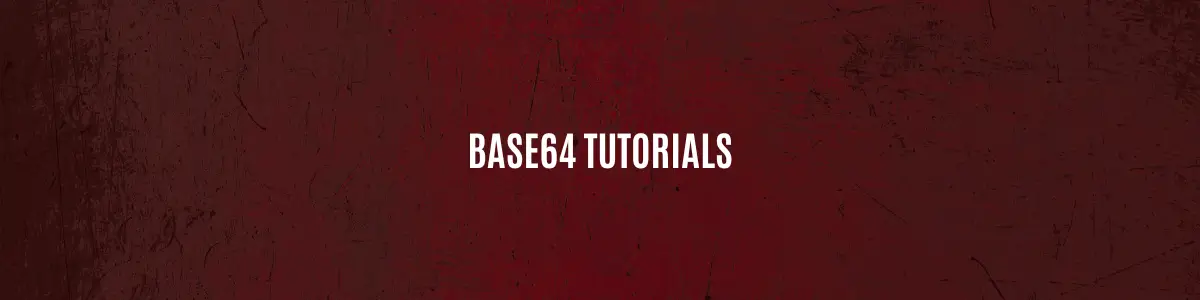
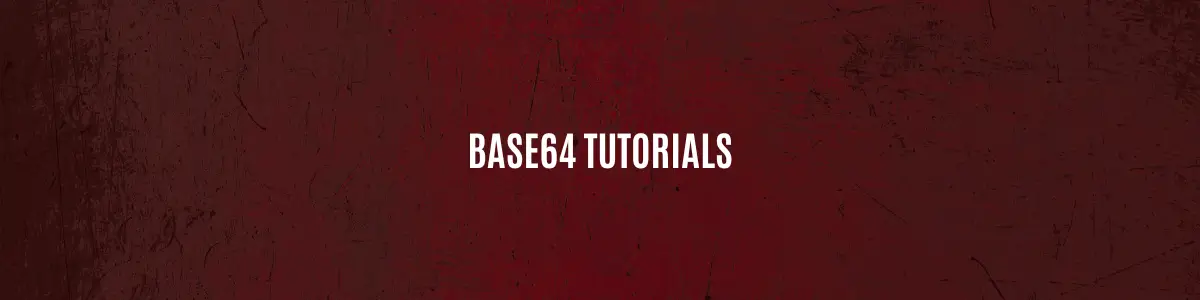
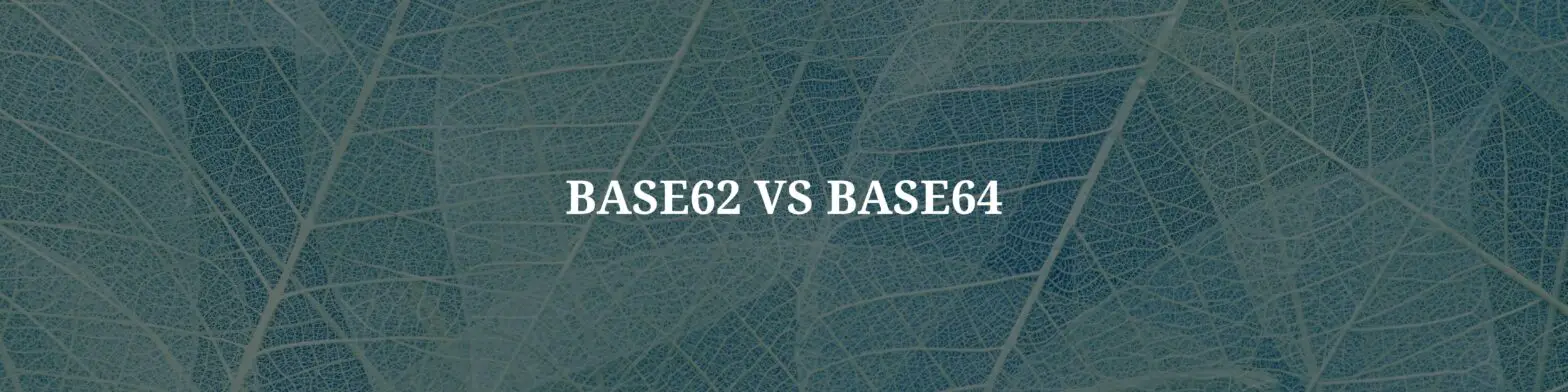

Our blog is a great place to learn more about Base64, Base32 and other variants. Our posts cover a wide range of topics, from the basics of Base64 and Base32 to more advanced concepts. If you want to learn more, visit our blog.