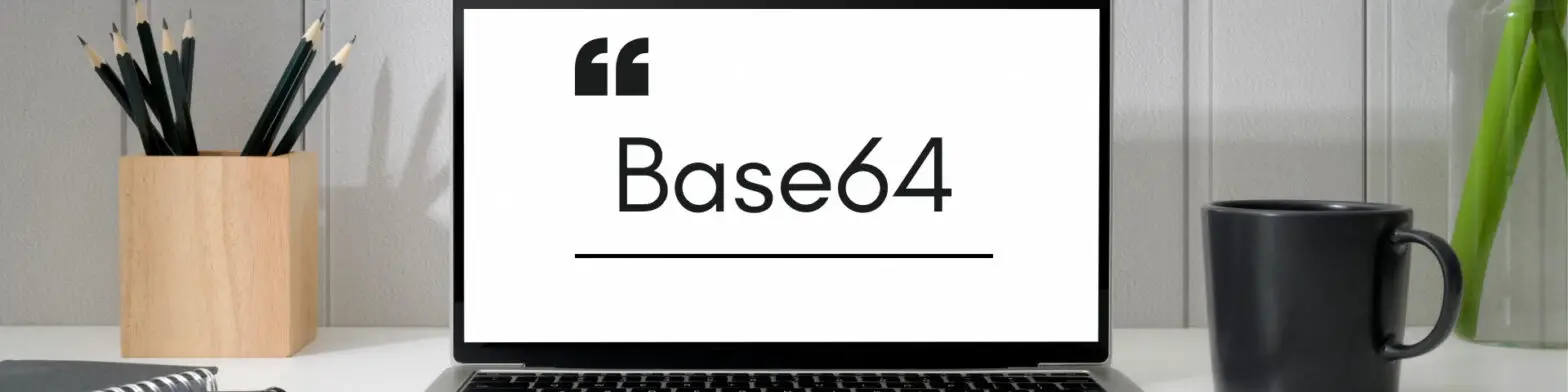In a nutshell, the B64 file extension denotes data encoded with the Base64 algorithm, which is a means for transforming digital data to text format. This encoding is often used for data transmission, resource embedding, and assuring cross-platform compatibility. It uses a 64-character set for representation and is widely used in applications such as data transfer, resource embedding, and ensuring cross-platform compatibility.
What is B64 File Extension?
A file format with the B64 file extension includes data encoded using the Base64 encoding algorithm. Base64 encoding is a way of translating digital data into a text-based format consisting mostly of legible ASCII letters. This extension is frequently seen in files that have been Base64 encoded, which is commonly utilized for a variety of applications such as data transmission, embedding resources, and assuring cross-platform compatibility.
What is Base64?
Base64 encoding is a binary-to-text encoding system that uses ASCII letters to represent binary data. The title “Base64” refers to the fact that it uses a 64-character set, which includes uppercase and lowercase letters, numerals, and a few special characters. This encoding is frequently used when binary data must be encoded in a manner that can be reliably communicated through text-based protocols such as email or URLs.
Every three bytes of input data (24 bits) is represented as four ASCII characters in Base64 encoding. Each character in the encoded output represents a six-bit value, for a total of 64 characters. If the input length is not a multiple of three, padding is appended to the end of the encoded data, ensuring that the encoded output is always divisible by four.
Base64 encoding is widely used in various contexts, including:
- Data Transmission: It’s used to encode binary data for transmission over protocols that only support text-based data, ensuring data integrity during transfer.
- Embedding Resources: Base64 encoding is employed to embed binary resources, such as images or fonts, directly into web pages or applications.
- URLs: It’s used to encode data that will be part of a URL, allowing for safe inclusion of data without special character conflicts.
- Data Storage: Base64-encoded data can be stored in databases, configuration files, and other text-based formats.
While Base64 encoding is not intended for encryption or security, it provides a dependable approach for converting binary data into a format that can be read by text-based systems. Base64 decoding is the process of reversing the encoding procedure to recover the original binary data from the encoded text form.
How to Open a B64 File?
There are several programs that can open .b64 files, including Smith Micro StuffIt Deluxe, Corel WinZip, ESTsoft ALZip, and Ghisler Total Commander for Windows; and Smith Micro StuffIt Deluxe Mac 16 for Mac.
Online .b64 File Viewer
If you want to know the contents of the .b64 file, you need to decode it. Decoding is the process of converting the Base64 content back to its original format, which is easy for the human brain to understand.
With our online Base64 decoder you can easily decode base64 files. Just click here, select the file you want to decode and upload it.
The program will decode the file without any button clicks, and you can see the original content of the file in the text box at the bottom.