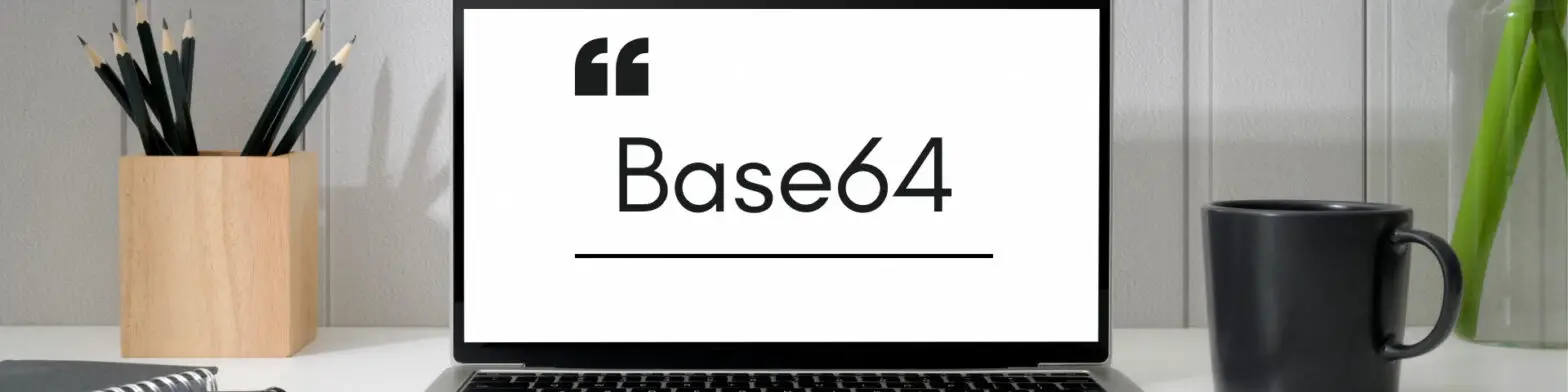Learn how to use PowerShell’s built-in cmdlets, ConvertTo-Base64 and ConvertFrom-Base64, to seamlessly encode and decode data, and how to apply these approaches to files for fast Base64-encoded content processing.
What is Base64?
Base64 is a binary-to-text encoding scheme that represents binary data with an ASCII string. It is frequently used to encode binary data, such as images, files, or binary data, into a text-based format that may be safely communicated via text-based protocols, such as email, or included in URLs without generating special characters difficulties. Base64 encodes data by dividing it into 6-bit chunks and representing each piece as one of 64 distinct characters. As a result, binary data can be expressed using only printable ASCII characters.
What is Shell?
A shell is a command-line interface (CLI) software that provides users with an environment in which to communicate with an operating system. It translates user commands and forwards them to the operating system for execution. The term “shell” is more broad and can refer to any CLI, whether for Unix-like systems or Windows. Shells can have features like as scripting, variables, and the ability to automate operations through command sequences.
What is PowerShell?
PowerShell is a task automation framework and scripting language developed by Microsoft, designed for managing and automating system administration tasks in Windows and cross-platform environments. PowerShell extends traditional command-line interface capabilities by providing a more extensive set of commands, object-oriented programming tools, and the ability to deal with .NET objects. It enables administrators to efficiently manage and automate numerous operations, making it a useful solution for Windows-based settings.
Base64 Encoding and Decoding in PowerShell
In PowerShell, you can use the built-in ConvertTo-Base64 cmdlet to encode data and the ConvertFrom-Base64 cmdlet to decode Base64-encoded data.
So, to encode data to Base64, you can use the ConvertTo-Base64 cmdlet. For example, to encode a string to Base64, you can use the following command:
$encodedString = "B64Encode.com" | ConvertTo-Base64
This will store the Base64-encoded string in the $encodedString variable.
To decode Base64-encoded data, you can use the ConvertFrom-Base64 cmdlet. For example, if you have a Base64-encoded string and want to decode it back to its original binary form, you can do the following:
$base64String = "QjY0RW5jb2RlLmNvbQ==" $decodedBytes = $base64String | ConvertFrom-Base64
The $decodedBytes variable will hold the original binary data represented by the Base64-encoded string.
How to Encode & Decode Files in PowerShell
You can also perform Base64 encoding and decoding on files. To encode a file’s contents to Base64, you can use the Get-Content cmdlet to read the file’s contents and then pipe it to ConvertTo-Base64:
$encodedFileContent = Get-Content -Path "path/to/file.txt" -Raw | ConvertTo-Base64
To decode a Base64-encoded file, you can use the Set-Content cmdlet to write the decoded content back to a file:
$base64EncodedContent = Get-Content -Path "encoded-file.txt" -Raw $decodedBytes = $base64EncodedContent | ConvertFrom-Base64 $decodedBytes | Set-Content -Path "decoded-file.txt" -Encoding Byte