Our online Base64 validator tool is a useful web application that allows users to validate the correctness of their Base64 encoded data. This tool is particularly valuable for ensuring that encoded content is accurate and error-free. With the Online Base64 Validator Tool, users can quickly determine if their Base64 data follows the correct format.
Base64 Validator
Input
What is Base64?
Base64, a ubiquitous encoding scheme, transforms binary data into a human-readable format, akin to translating machine language into English. It’s a versatile tool, employed to embed images within HTML, CSS and exchange files where sending binary data is not possible.
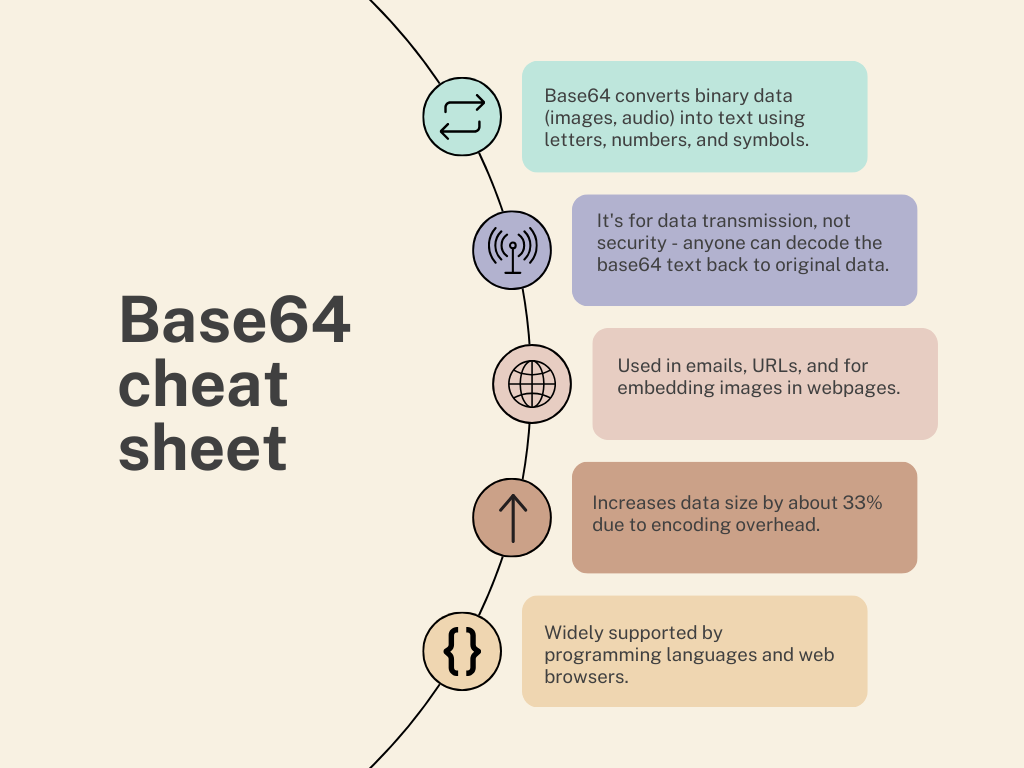
Here are five key points about Base64:
- Efficient Data Representation: Base64 converts binary data into a compact set of ASCII characters, making it ideal for representing images, files, and other data in a text-based format.
- Cross-Platform Compatibility: Base64-encoded strings can be seamlessly transported across different systems, including web browsers, APIs, and databases. It ensures consistent data representation regardless of the platform.
- Not an Encryption: Base64 is not an encryption, but an encoding, so it can be decoded without a secret key.
- Embedding Images in HTML/CSS: Base64-encoded images can be directly embedded within HTML or CSS code, eliminating the need for separate image files.
- Database Storage: Storing images as Base64 strings in databases simplifies data management. It’s useful for profile pictures, attachments, and other binary data within your application.
What is Base64 Validator Tool?
Ensuring the correctness of Base64-encoded data is crucial for seamless data transfer and storage. The Base64 Validator Tool is an online utility that helps users confirm the validity of their Base64-encoded content, ensuring error-free formatting and compatibility. By verifying the accuracy of Base64-encoded data, this tool enables users to maintain data integrity and avoid potential issues in their applications.
The Base64 Validator Tool can interpret various Base64 encoding formats, including standard Base64, Base64URL, and MIME-type Base64 encoded text, making it a versatile and convenient solution for validating encoded data. Users can simply input their Base64-encoded content into the tool, and it will quickly determine whether the data is correctly formatted and free of errors. By utilizing the Base64 Validator Tool, developers and users alike can ensure the reliability and accuracy of their Base64-encoded data, leading to smoother data transfer and storage processes.
Limitations of the Base64 Validator Tool
Please note that this program only checks that Base64 is syntactically correct, i.e. that the code does not contain any characters that should not occur in Base64 encoded text.
Thus, it may happen that, although Base64 is syntactically correct, it does not contain meaningful data.
It’s important to understand that while the Base64 Validator Tool checks for syntactical correctness, it does not guarantee the meaningfulness of the decoded data. The tool’s primary function is to ensure that the Base64-encoded content adheres to the correct formatting and does not contain any invalid characters. However, it cannot determine whether the encoded data represents accurate or meaningful information.
How Do I Use the Online Base64 Validator?
- Simply enter the Base64 (or non-Base64) encoded text you want to test in the Input field.
- No need to press the button, the check will run automatically.
- If the input data contains valid Base64 characters, a green feedback will be displayed under Result, otherwise a red notice will be displayed to indicate invalidity.
Is It Secure To Use Your Base64 Validator?
Yes, because we did not save any of your data to our server when verifying the correctness of the Base64 code. The whole process takes place client-side, i.e. on your computer and browser, guaranteeing that we do not have access to your data.
Base64 Valid Characters and Table
Base64 utilizes a standardized set of 64 characters, encompassing uppercase and lowercase letters, digits, and special symbols, to represent binary data.
| Value | Character | Binary Value |
|---|---|---|
| 0 | A | 000000 |
| 1 | B | 000001 |
| 2 | C | 000010 |
| 3 | D | 000011 |
| 4 | E | 000100 |
| 5 | F | 000101 |
| 6 | G | 000110 |
| 7 | H | 000111 |
| 8 | I | 001000 |
| 9 | J | 001001 |
| 10 | K | 001010 |
| 11 | L | 001011 |
| 12 | M | 001100 |
| 13 | N | 001101 |
| 14 | O | 001110 |
| 15 | P | 001111 |
| 16 | Q | 010000 |
| 17 | R | 010001 |
| 18 | S | 010010 |
| 19 | T | 010011 |
| 20 | U | 010100 |
| 21 | V | 010101 |
| 22 | W | 010110 |
| 23 | X | 010111 |
| 24 | Y | 011000 |
| 25 | Z | 011001 |
| 26 | a | 011010 |
| 27 | b | 011011 |
| 28 | c | 011100 |
| 29 | d | 011101 |
| 30 | e | 011110 |
| 31 | f | 011111 |
| 32 | g | 100000 |
| 33 | h | 100001 |
| 34 | i | 100010 |
| 35 | j | 100011 |
| 36 | k | 100100 |
| 37 | l | 100101 |
| 38 | m | 100110 |
| 39 | n | 100111 |
| 40 | o | 101000 |
| 41 | p | 101001 |
| 42 | q | 101010 |
| 43 | r | 101011 |
| 44 | s | 101100 |
| 45 | t | 101101 |
| 46 | u | 101110 |
| 47 | v | 101111 |
| 48 | w | 110000 |
| 49 | x | 110001 |
| 50 | y | 110010 |
| 51 | z | 110011 |
| 52 | 0 | 110100 |
| 53 | 1 | 110101 |
| 54 | 2 | 110110 |
| 55 | 3 | 110111 |
| 56 | 4 | 111000 |
| 57 | 5 | 111001 |
| 58 | 6 | 111010 |
| 59 | 7 | 111011 |
| 60 | 8 | 111100 |
| 61 | 9 | 111101 |
| 62 | + | 111110 |
| 63 | / | 111111 |
Characters in which Base64 and Base64URL differ
Because of their distinct meanings, Base64 uses a character set that contains special characters like “+,” “/,” and “=,” which could be problematic in URL contexts. In contrast, Base64URL employs a URL-safe character set by swapping out “+” for “-,” “/” for “_,” and leaving out the “=” padding.
| Base64 Character | Base64URL Equivalent |
|---|---|
| + | – |
| / | _ |
| = (Padding) | (Padding omitted) |







