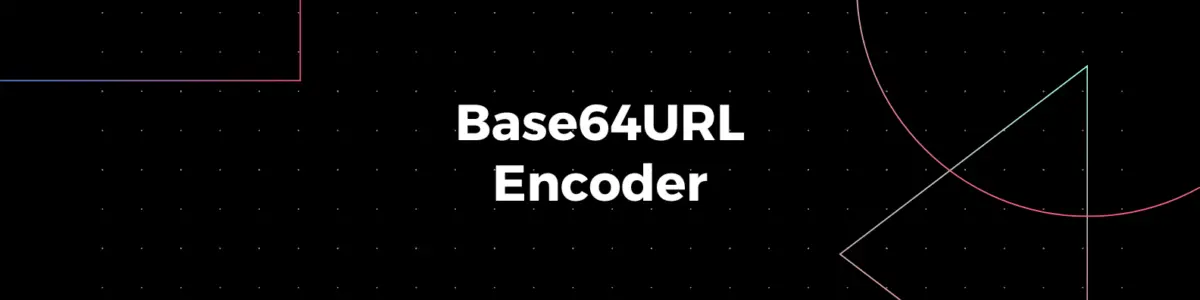Easily transform your text or files into a URL-safe format with our Online Base64URL Encoder. Base64URL encoding ensures that your data can be safely included in URLs and other contexts without encountering issues due to special characters.
Base64URL Encoder
What is Base64URL?
Base64URL is a variant of the standard Base64 encoding intended for usage in URLs and filenames. To provide a URL-safe representation of binary data, it employs a modified character set and replaces characters with special meanings in URLs. Base64URL encoding is commonly used when binary data needs to be included in URLs, query parameters, or other components of a web application’s URL structure. It ensures that the encoded data is preserved and that URL processing and formatting are not hampered.
What is Base64URL Encoding?
In general terms, encoding refers to the process of converting information or data from one form to another. This conversion is often done to facilitate the storage, transmission, or processing of information more efficiently or suitably for a particular purpose. The term “encoding” can be used in various contexts across different fields:
Base64URL encoding is a method used to transform binary data into a text-based format that is safe to include in URLs and other contexts where special characters might cause issues. Encoding involves converting binary data into a series of characters using a specific character set. In the case of Base64URL, the standard Base64 encoding is modified to use URL-safe characters: the characters ‘+’ and ‘/’ are replaced with ‘-‘ and ‘_’, and any trailing ‘=’ padding is removed.
How Do I Use the Free Online Base64URL Encoder?
- In the input field, enter the text you want to encode or upload a file.
- Customize the settings, you can set each line to be encoded separately or the format of the output result.
- No need to press a button, the Base64URL result will automatically appear in the Output field.
- If you want, you can copy the result using the Copy button.
Is Base64URL an Encryption?
No, Base64URL is not a form of encryption. Base64URL is a binary-to-text encoding scheme that is commonly used to encode binary data, especially in URLs and filenames, where certain characters might cause issues. It is an extension of the Base64 encoding scheme with a few modifications to make it URL-safe.
Encryption involves transforming data in such a way that it becomes unreadable without the use of a specific decryption key or algorithm. Encryption is used to secure data and protect it from unauthorized access.
Base64 and Base64URL are not designed for security; they are encoding schemes, not encryption methods. Base64 and Base64URL merely represent data in a different format, allowing binary data to be transmitted or stored in a text-based format.
Is it Secure to Use Your Base64URL Converter?
The security of your data is of the utmost importance to us, so we do not store any of the data you enter into the converter or convert with the converter on our server. So the short answer is: yes, our converter is completely safe to use.
Base64URL Characters and Table
The following table shows the differences between the Base64 and Base64URL character sets.
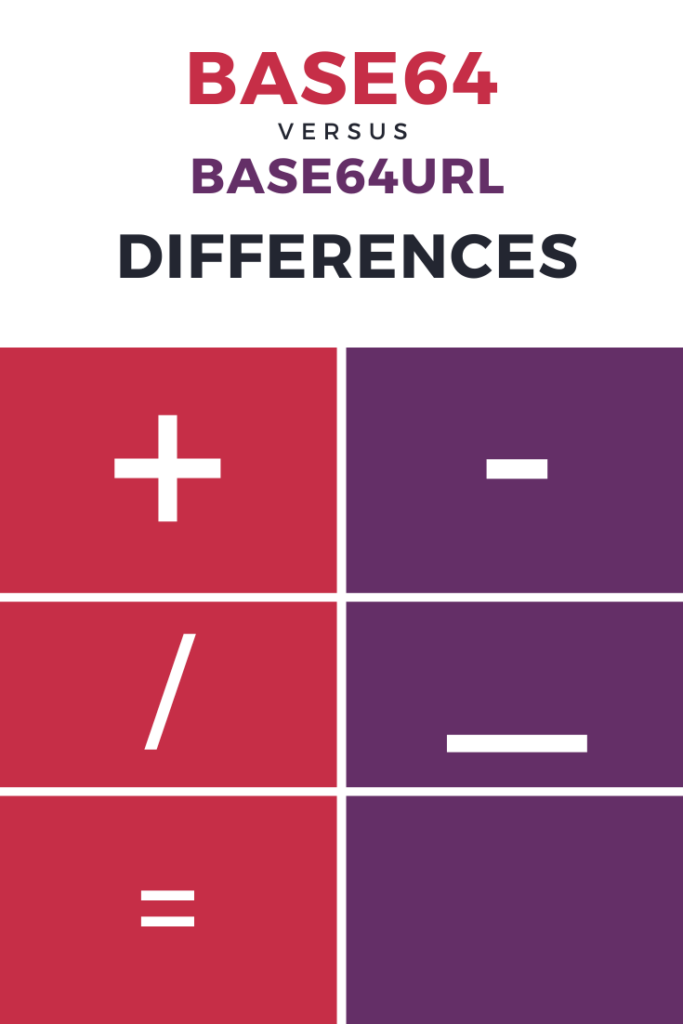
Base64URL’s Character Table:
| Decimal | Character |
|---|---|
| 0 | A |
| 1 | B |
| 2 | C |
| 3 | D |
| 4 | E |
| 5 | F |
| 6 | G |
| 7 | H |
| 8 | I |
| 9 | J |
| 10 | K |
| 11 | L |
| 12 | M |
| 13 | N |
| 14 | O |
| 15 | P |
| 16 | Q |
| 17 | R |
| 18 | S |
| 19 | T |
| 20 | U |
| 21 | V |
| 22 | W |
| 23 | X |
| 24 | Y |
| 25 | Z |
| 26 | a |
| 27 | b |
| 28 | c |
| 29 | d |
| 30 | e |
| 31 | f |
| 32 | g |
| 33 | h |
| 34 | i |
| 35 | j |
| 36 | k |
| 37 | l |
| 38 | m |
| 39 | n |
| 40 | o |
| 41 | p |
| 42 | q |
| 43 | r |
| 44 | s |
| 45 | t |
| 46 | u |
| 47 | v |
| 48 | w |
| 49 | x |
| 50 | y |
| 51 | z |
| 52 | 0 |
| 53 | 1 |
| 54 | 2 |
| 55 | 3 |
| 56 | 4 |
| 57 | 5 |
| 58 | 6 |
| 59 | 7 |
| 60 | 8 |
| 61 | 9 |
| 62 | – |
| 63 | _ |