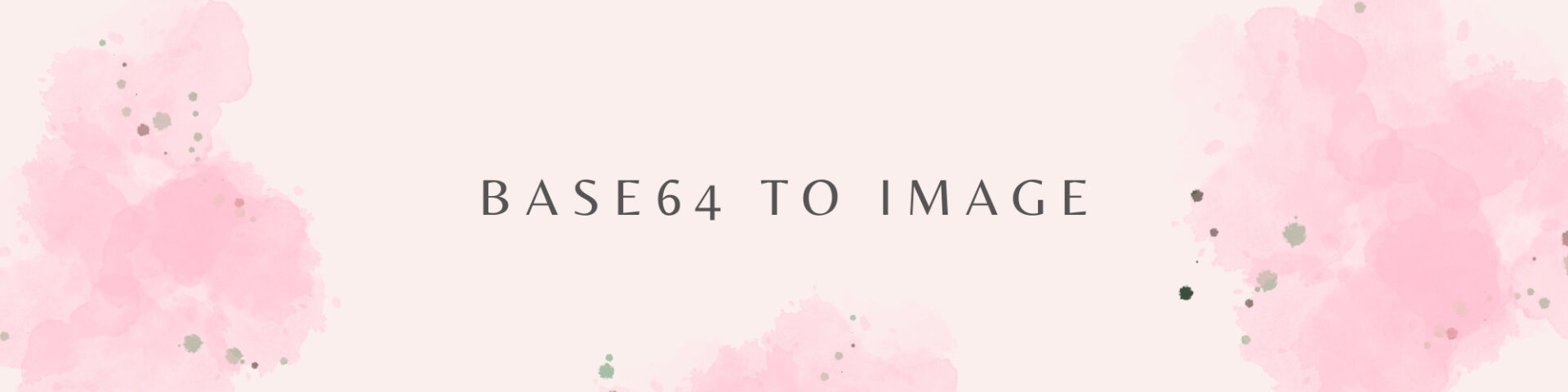The Base64 to ICO Encoder is a utility that converts Base64-encoded images into ICO format. By pasting your Base64 code into the designated area, you can effortlessly obtain the corresponding ICO file using this tool.
Base64 to ICO Converter
Input: Base64 Image