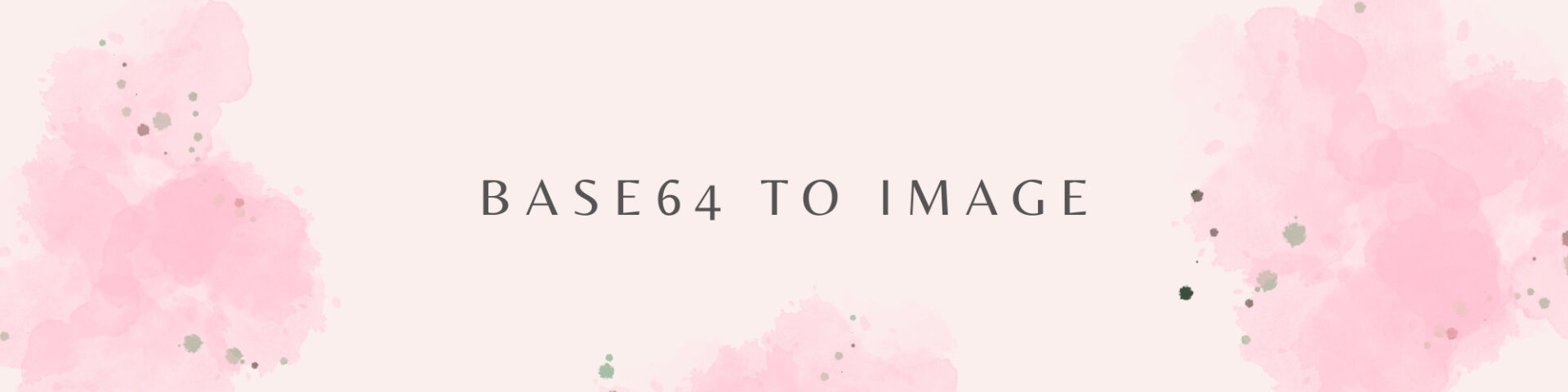The Base64 to JPEG Decoder serves as a utility enabling the conversion of Base64 encoded images into the JPG/JPEG format. Utilizing this tool involves pasting your Base64 code into the designated field and subsequently obtaining the downloadable JPG file.
Base64 to JPG/JPEG Converter
Input: Base64 Image
What is Base64?
Base64 is a popular binary-to-text encoding technique. Every three bytes of binary data are represented as four ASCII characters in Base64 encoding. These characters are normally alphanumeric (A-Z, a-z, 0-9) and may include two more symbols, most often “+” and “/”, as well as the padding character “=”, if required.
What is Base64 Decoding?
Base64 decoding is the process of converting data encoded in Base64 format, which represents binary data as ASCII characters, back into its original binary form. This decoding is essential for scenarios where binary information, such as images or files, has been encoded into a text format for safe transmission over channels that support only plain text.
The decoding operation restores the data to its native binary state, allowing for the reconstruction of the original content. This method is widely used in various applications, including data transmission through text-based protocols like email or HTTP, where preserving the integrity of binary data is crucial.
How Does Base64 Decoding Work?
Base64 decoding is like translating a secret code back into regular language. Imagine you have a message written in a special code using just 64 characters, including letters, numbers, and a couple of symbols. Each group of three secret characters represents some information in your original message. To read it, you use a decoder that turns these groups back into real information, like text or a picture.
So, Base64 decoding is just reversing the process of turning your message into this special code, bringing it back to its original form.
What is JPG?
JPG, often known as JPEG (Joint Photographic Experts Group), is a popular raster picture format that uses lossy compression to lower file sizes while preserving acceptable image quality. It works especially well with pictures and graphics with intricate color gradients.
What is the Base64 to JPG Converter?
A Base64 to JPG or JPEG Converter is a program that converts a Base64 encoded string into a JPG image. Simply paste your Base64 encoded string into the tool’s input box, and it will convert it to a JPEG picture for you.
How Do I Use the Online Base64 to JPG Image Decoder?
- First, paste the encoded Base64 image.
- No need to press a button, wait until Base64 is decoded. For large images, this may take longer.
- The decoded JPG image will automatically appear in the Output box.
- If you want, you can download the result using the Download button.
How does the Base64 to JPG/JPEG Converter work?
The Base64 data entered in the input field is decoded by the program, which then attempts to display the decoded data on the website and allows you to download it. Please note that if the Base64 code entered is incorrect, the program will not be able to recover it.
Why would I need to convert Base64 to JPG?
There are situations where uploading a Base64 encoded image might not be necessary or feasible. For instance, some platforms or applications might not support or allow the direct upload of Base64-encoded content. In such cases, converting the Base64 image to its original format, like JPG, becomes essential for compatibility.
Moreover, Base64 images are essentially a string of characters and appear as random sequences of letters and numbers. This makes them unintelligible to the human brain, and it’s challenging to interpret or identify the content by simply looking at the encoded string. By converting the Base64 image to JPG, the visual information becomes readily recognizable, facilitating easier verification, sharing, or editing by users.
Additionally, Base64 encoding tends to increase the size of the data. The encoded text is generally larger in terms of file size compared to the original binary representation. This expanded size can result in slower data transfer, increased storage requirements, or other limitations, particularly in scenarios where bandwidth and storage space are critical considerations. Converting Base64 to JPG allows for a more compact representation of the image, reducing file size and ensuring more efficient data handling.
Is it secure to use your Base64 to JPG Converter?
Certainly. Yes, our program is designed to function exclusively on the client side, providing a secure and private environment for all conversion processes. This implies that every step of the conversion takes place directly within your web browser, and none of your data is transmitted to our servers.
This approach is intentionally adopted to safeguard your information, guaranteeing that your files, images, or any other data remain firmly under your control and retain their confidentiality throughout the entire conversion process. By keeping the operations within your browser, we prioritize user privacy and data security, offering you peace of mind when utilizing our conversion services. Your trust and the protection of your data are our top priorities.
Base64 Characters
Uppercase letters (A-Z), lowercase letters (a-z), digits (0-9), and two additional characters, typically “+” and “/”, comprise the set of 64 ASCII characters used in Base64 encoding.
| Value | Character | Binary Value |
|---|---|---|
| 0 | A | 000000 |
| 1 | B | 000001 |
| 2 | C | 000010 |
| 3 | D | 000011 |
| 4 | E | 000100 |
| 5 | F | 000101 |
| 6 | G | 000110 |
| 7 | H | 000111 |
| 8 | I | 001000 |
| 9 | J | 001001 |
| 10 | K | 001010 |
| 11 | L | 001011 |
| 12 | M | 001100 |
| 13 | N | 001101 |
| 14 | O | 001110 |
| 15 | P | 001111 |
| 16 | Q | 010000 |
| 17 | R | 010001 |
| 18 | S | 010010 |
| 19 | T | 010011 |
| 20 | U | 010100 |
| 21 | V | 010101 |
| 22 | W | 010110 |
| 23 | X | 010111 |
| 24 | Y | 011000 |
| 25 | Z | 011001 |
| 26 | a | 011010 |
| 27 | b | 011011 |
| 28 | c | 011100 |
| 29 | d | 011101 |
| 30 | e | 011110 |
| 31 | f | 011111 |
| 32 | g | 100000 |
| 33 | h | 100001 |
| 34 | i | 100010 |
| 35 | j | 100011 |
| 36 | k | 100100 |
| 37 | l | 100101 |
| 38 | m | 100110 |
| 39 | n | 100111 |
| 40 | o | 101000 |
| 41 | p | 101001 |
| 42 | q | 101010 |
| 43 | r | 101011 |
| 44 | s | 101100 |
| 45 | t | 101101 |
| 46 | u | 101110 |
| 47 | v | 101111 |
| 48 | w | 110000 |
| 49 | x | 110001 |
| 50 | y | 110010 |
| 51 | z | 110011 |
| 52 | 0 | 110100 |
| 53 | 1 | 110101 |
| 54 | 2 | 110110 |
| 55 | 3 | 110111 |
| 56 | 4 | 111000 |
| 57 | 5 | 111001 |
| 58 | 6 | 111010 |
| 59 | 7 | 111011 |
| 60 | 8 | 111100 |
| 61 | 9 | 111101 |
| 62 | + | 111110 |
| 63 | / | 111111 |