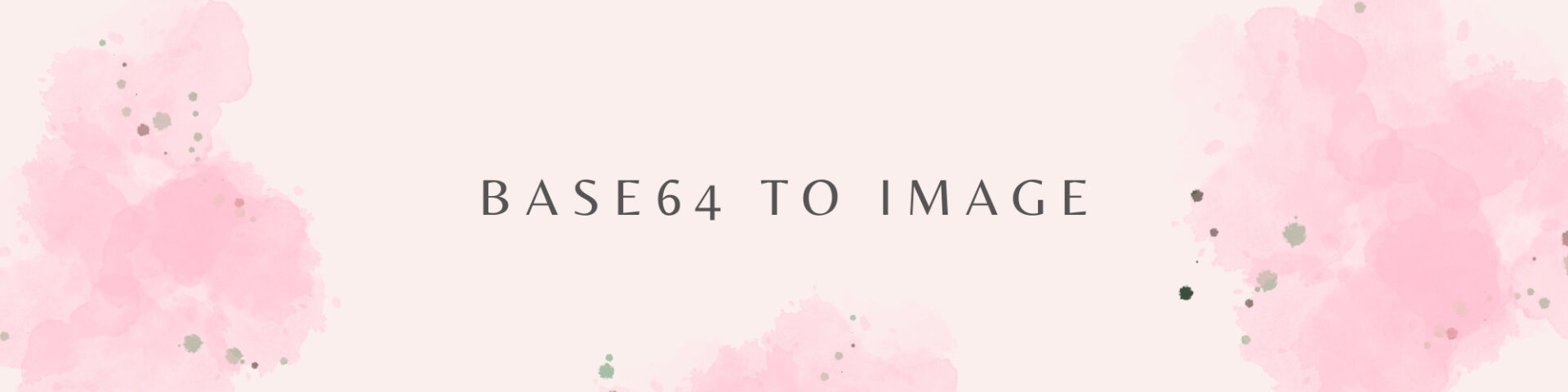The Base64 to PNG Decoder is a program that converts Base64 encoded pictures to PNG format. Simply enter your Base64 code into the provided field and click the Download PNG button.
Base64 to PNG Converter
Input: Base64 Image
What is Base64?
Base64 is a binary-to-text encoding technique that converts binary data to ASCII. It is commonly used to convert binary data, such as photographs, audio files, or other binary formats, into a text-based format that may be easily transmitted using text-based protocols, such as email or HTML. The term “Base64” refers to how each binary triplet is encoded using one of the 64 ASCII characters available.
What is Base64 Decoding?
Base64 decoding is a specific type of binary-to-text decoding that involves converting data encoded in Base64 back into its original binary form. In Base64 encoding, every three bytes of binary data are represented as four characters in the Base64 alphabet. Base64 decoding reverses this process, converting the Base64-encoded text back into the original binary data.
What is PNG?
PNG is an abbreviation for Portable Network Graphics. It is a popular raster image format that was created as an alternative to the GIF format, with the primary purpose of providing superior compression and support for more colors while also being free of the patent and licensing constraints associated with GIF.
What is the Base64 to PNG Converter?
A Base64 to PNG Converter is a specialized software application designed to seamlessly transform a Base64-encoded string into a visually accessible PNG image. This user-friendly tool streamlines the conversion process, eliminating the complexities often associated with manual decoding.
How Do I Use the Online Base64 to PNG Image Decoder?
- First, paste the encoded Base64 image.
- There is no need to press a button; simply wait for Base64 to be decoded. This may take longer for larger photos.
- The decoded PNG image will automatically appear in the Output box.
- If you want, you can download the result using the Download button.
How Does the Base64 to PNG Converter Work?
Operating in reverse, the Base64 to PNG Converter undertakes the task of deciphering Base64-encoded information through the reversal of the Base64 encoding algorithm. By taking the encoded string as its input, the converter meticulously transforms it back into the original binary data of the image. Through this meticulous process, the tool not only retrieves but also showcases the image in its visually perceptible form, offering a comprehensive reversal of the encoding procedure.
Why Would I Need To Convert Base64 to PNG?
In certain situations, the uploading of a Base64-encoded image may be either unnecessary or impractical. Moreover, these images in Base64 format pose a challenge to human comprehension and tend to occupy more storage space due to their larger size.
Is It Secure To Use Your Base64 to PNG Converter?
Our software is designed to execute exclusively on the client side, leveraging the processing capabilities of your web browser. This implies that every aspect of the conversion process, from input to output, takes place locally within your browser environment. This approach eliminates the need for data transmission to external servers
Base64 Characters
The character set employed in Base64 encoding encompasses uppercase letters (A-Z), lowercase letters (a-z), digits (0-9), and two supplementary characters, conventionally denoted as “+” and “/”, resulting in a total of 64 ASCII characters.
| Value | Character | Binary Value |
|---|---|---|
| 0 | A | 000000 |
| 1 | B | 000001 |
| 2 | C | 000010 |
| 3 | D | 000011 |
| 4 | E | 000100 |
| 5 | F | 000101 |
| 6 | G | 000110 |
| 7 | H | 000111 |
| 8 | I | 001000 |
| 9 | J | 001001 |
| 10 | K | 001010 |
| 11 | L | 001011 |
| 12 | M | 001100 |
| 13 | N | 001101 |
| 14 | O | 001110 |
| 15 | P | 001111 |
| 16 | Q | 010000 |
| 17 | R | 010001 |
| 18 | S | 010010 |
| 19 | T | 010011 |
| 20 | U | 010100 |
| 21 | V | 010101 |
| 22 | W | 010110 |
| 23 | X | 010111 |
| 24 | Y | 011000 |
| 25 | Z | 011001 |
| 26 | a | 011010 |
| 27 | b | 011011 |
| 28 | c | 011100 |
| 29 | d | 011101 |
| 30 | e | 011110 |
| 31 | f | 011111 |
| 32 | g | 100000 |
| 33 | h | 100001 |
| 34 | i | 100010 |
| 35 | j | 100011 |
| 36 | k | 100100 |
| 37 | l | 100101 |
| 38 | m | 100110 |
| 39 | n | 100111 |
| 40 | o | 101000 |
| 41 | p | 101001 |
| 42 | q | 101010 |
| 43 | r | 101011 |
| 44 | s | 101100 |
| 45 | t | 101101 |
| 46 | u | 101110 |
| 47 | v | 101111 |
| 48 | w | 110000 |
| 49 | x | 110001 |
| 50 | y | 110010 |
| 51 | z | 110011 |
| 52 | 0 | 110100 |
| 53 | 1 | 110101 |
| 54 | 2 | 110110 |
| 55 | 3 | 110111 |
| 56 | 4 | 111000 |
| 57 | 5 | 111001 |
| 58 | 6 | 111010 |
| 59 | 7 | 111011 |
| 60 | 8 | 111100 |
| 61 | 9 | 111101 |
| 62 | + | 111110 |
| 63 | / | 111111 |