With our user-friendly online converter, you can effortlessly decode and convert Base64-encoded data back to its original Word (.doc, .docx, or other) format. Our tool is designed to make the process as straightforward as possible, allowing you to quickly and easily convert your data with just a few clicks. Simply upload your Base64-encoded data, and our converter will take care of the rest, decoding the data and providing you with a Word version of your file in no time.
Base64 to Word Converter
What is Base64?
Base64 encoding is a powerful and adaptable tool that has become an essential component in the world of data transfer and storage, enabling seamless integration of binary data into text-based environments.
By converting binary data into a text-based representation, Base64 encoding ensures that information can be easily transferred, stored, and manipulated across different systems without corruption or loss.
Its extensive support across various platforms and applications makes Base64 an ideal choice for developers seeking a reliable and efficient way to embed binary data into text formats. With Base64 encoding, you can unlock new possibilities for data handling and streamline your development process.
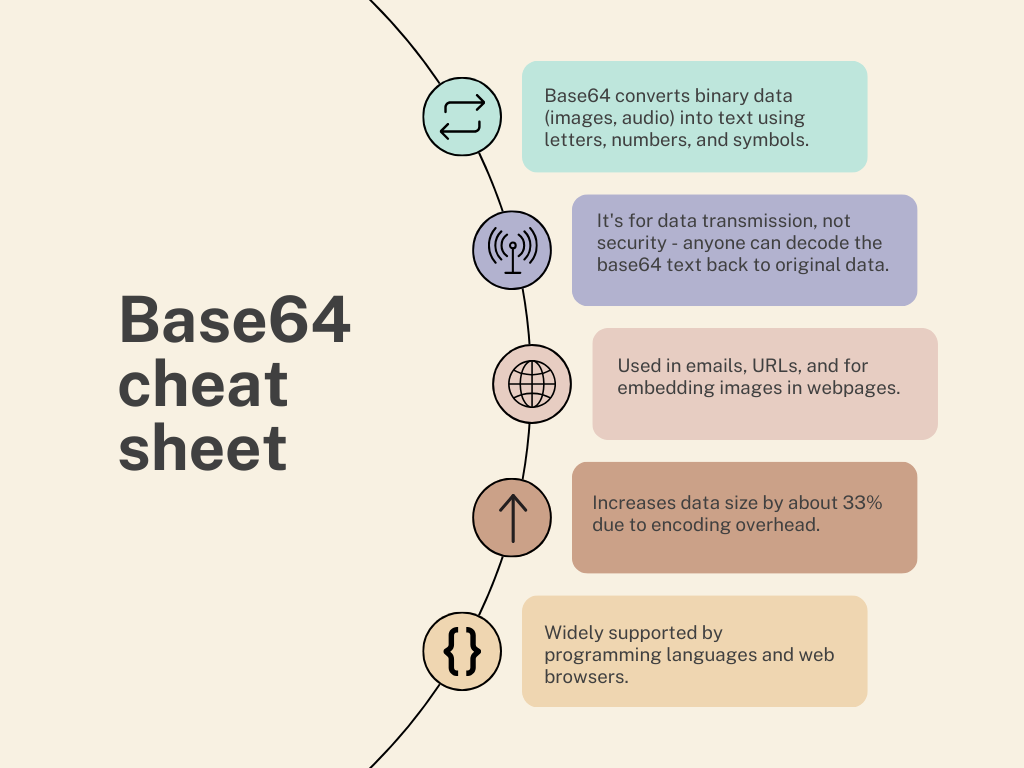
What is Base64 Decoding?
Decoding is the process of taking a sequence of encoded data and translating it into a form that is more easily understood by humans. It is the opposite of encoding, where a sequence of data is converted into a more complex form.
Base64 Decoding is a particular type of decoding that takes a sequence of data that has been encoded using the Base64 algorithm and translates it into a form that is more easily understood by humans. The Base64 algorithm is a form of binary-to-text encoding that uses a 64-character set to translate data into a sequence of printable characters.
How Does Base64 Decoding Work?
Base64 decoding accurately converts encoded ASCII strings back into their original binary data, ensuring smooth data transfer and editing.
The input data is divided into 6-bit segments, with each segment represented as a character in a 64-character table.
Understanding the intricacies of Base64 decoding allows for the effective reversal of the encoding process and retrieval of the original binary data. This enables precise and efficient work with images, files, and other data types.
What is the DOC or DOCX File Extension?
Microsoft Word, a leading word processing application, utilizes different file extensions to store and manage documents. Two of the most common file formats are .doc and .docx, each with its unique features and benefits.
The .doc format, used by Microsoft Word versions from 97 to 2003, is a binary file format. On the other hand, the .docx format, introduced with Microsoft Word 2007, is based on XML. This modern file format offers several advantages, such as smaller file sizes, better-looking compressed images, and reduced risk of file corruption, making it a more efficient and reliable choice for users.
Understanding the differences between these file formats can help you make informed decisions when creating, editing, and sharing documents using Microsoft Word.
What is the Base64 to Word Converter?
This user-friendly tool is particularly useful for users working with text-based environments, as it enables them to access and edit Word documents without the need for manual decoding. With the Base64 to Word Converter, you can efficiently restore your encoded data to its original form and enjoy a more convenient and productive workflow.
How To Use the Online Base64 to DOCX Decoder?
- Simply enter the Base64 encoded file in the Input field.
- The conversion time may vary depending on the size, so please wait until it is finished.
- You can download the decoded Word file by clicking the Download button.
Is it secure to use your Base64 to Word File Converter?
Undoubtedly. Our software is designed to function exclusively within your browser, signifying that all transformation procedures are executed on your local machine. Not a shred of information is relayed to our servers, thus ensuring an ironclad guarantee that your data remains confidential and solely under your jurisdiction throughout the entire conversion process.
Base64 Characters
Base64 encoding uses a specific set of 64 characters to represent data. These characters can be grouped into four categories:
- Uppercase letters (A-Z): Represent the values 0-25.
- Lowercase letters (a-z): Represent the values 26-51.
- Digits (0-9): Represent the values 52-61.
- Special characters (+ and /): ‘+’ represents the value 62, and ‘/’ represents the value 63.
Additionally, the ‘=’ character is used as a padding symbol to maintain 24-bit alignment in the encoded data.
| Value | Character | Binary Value |
|---|---|---|
| 0 | A | 000000 |
| 1 | B | 000001 |
| 2 | C | 000010 |
| 3 | D | 000011 |
| 4 | E | 000100 |
| 5 | F | 000101 |
| 6 | G | 000110 |
| 7 | H | 000111 |
| 8 | I | 001000 |
| 9 | J | 001001 |
| 10 | K | 001010 |
| 11 | L | 001011 |
| 12 | M | 001100 |
| 13 | N | 001101 |
| 14 | O | 001110 |
| 15 | P | 001111 |
| 16 | Q | 010000 |
| 17 | R | 010001 |
| 18 | S | 010010 |
| 19 | T | 010011 |
| 20 | U | 010100 |
| 21 | V | 010101 |
| 22 | W | 010110 |
| 23 | X | 010111 |
| 24 | Y | 011000 |
| 25 | Z | 011001 |
| 26 | a | 011010 |
| 27 | b | 011011 |
| 28 | c | 011100 |
| 29 | d | 011101 |
| 30 | e | 011110 |
| 31 | f | 011111 |
| 32 | g | 100000 |
| 33 | h | 100001 |
| 34 | i | 100010 |
| 35 | j | 100011 |
| 36 | k | 100100 |
| 37 | l | 100101 |
| 38 | m | 100110 |
| 39 | n | 100111 |
| 40 | o | 101000 |
| 41 | p | 101001 |
| 42 | q | 101010 |
| 43 | r | 101011 |
| 44 | s | 101100 |
| 45 | t | 101101 |
| 46 | u | 101110 |
| 47 | v | 101111 |
| 48 | w | 110000 |
| 49 | x | 110001 |
| 50 | y | 110010 |
| 51 | z | 110011 |
| 52 | 0 | 110100 |
| 53 | 1 | 110101 |
| 54 | 2 | 110110 |
| 55 | 3 | 110111 |
| 56 | 4 | 111000 |
| 57 | 5 | 111001 |
| 58 | 6 | 111010 |
| 59 | 7 | 111011 |
| 60 | 8 | 111100 |
| 61 | 9 | 111101 |
| 62 | + | 111110 |
| 63 | / | 111111 |







