Elevate your data transformation with the Online Base64 Translator, an efficient tool for seamless conversion between standard text and Base64 encoding. This versatile tool empowers users to effortlessly switch between text and Base64, enabling efficient data manipulation, secure communication, and cross-platform compatibility. Try the Online Base64 Translator now to streamline your data processing tasks!
Base64 Translator
Input
Output
What is Base64?
Base64 is a method of encoding binary data into ASCII characters to facilitate data transfer and storage. Base64 encoding is widely used in various applications, including email attachments, image processing, and web development.
What is Base64 Encoding?
Encoding is the process of converting information from one format to another. In this particular case, it means converting binary data (or other text content) to Base64 format.
In the context of Base64, encoding involves converting binary data into ASCII characters for efficient transmission and storage. Base64 encoding uses a set of 64 characters to represent binary information, ensuring compatibility with systems that may not handle binary data well. This conversion allows data to be safely and reliably transferred in a text-based format, making it widely used in applications like email attachments and web development.
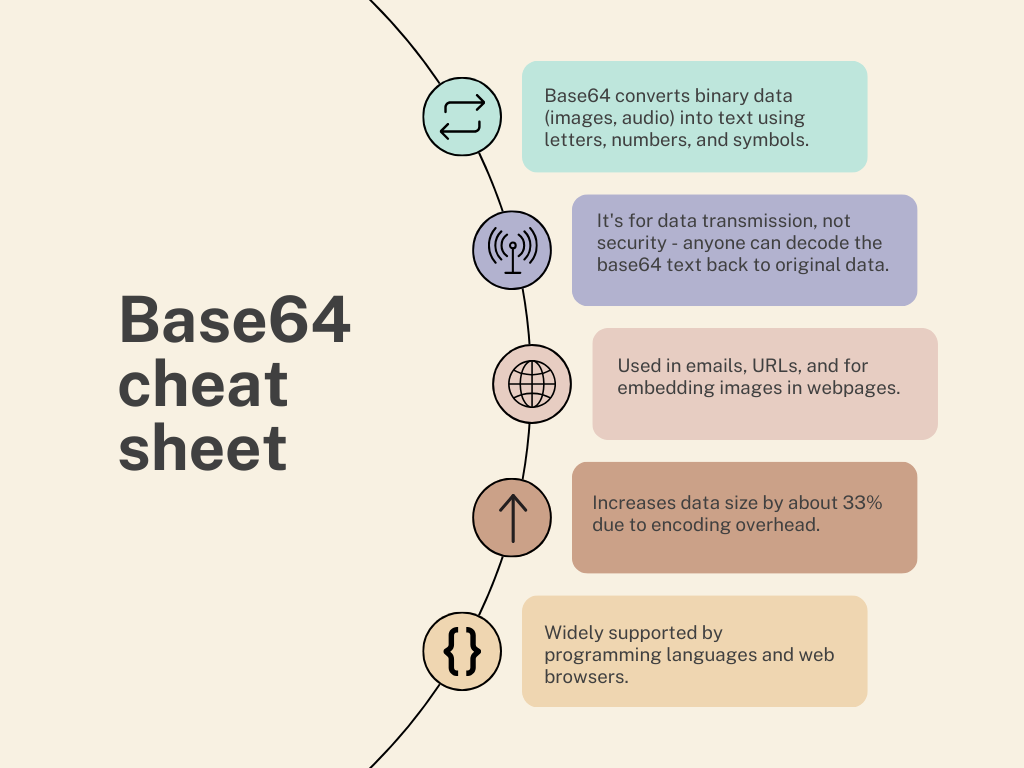
How Does Base64 Encoding Work?
Here’s a step-by-step overview:
- Divide Data into 24-Bit Blocks:
- Break the binary data into chunks of 24 bits (3 bytes).
- Group into 6-Bit Segments:
- Divide each 24-bit block into four 6-bit segments.
- Convert to Decimal:
- Convert each 6-bit segment to its decimal equivalent.
- Map to Base64 Character Set:
- Use the decimal values to index a predefined Base64 character set, consisting of 64 characters (A-Z, a-z, 0-9, ‘+’ and ‘/’).
- Padding (if necessary):
- Add padding with ‘=’ characters if the original data length is not a multiple of 3 bytes.
- Output the Base64 String:
- Concatenate the Base64 characters to form the encoded string.
This process allows binary data to be represented using a subset of ASCII characters, making it suitable for text-based transmission and storage.
What is Base64 Decoding?
Base64 decoding is the process of converting a Base64-encoded string, which consists of ASCII characters representing binary data, back into its original binary form. The decoding operation reverses the steps taken during encoding.
Base64 decoding serves as the key to unlocking the original binary data, enabling users to access and manipulate the information as needed.
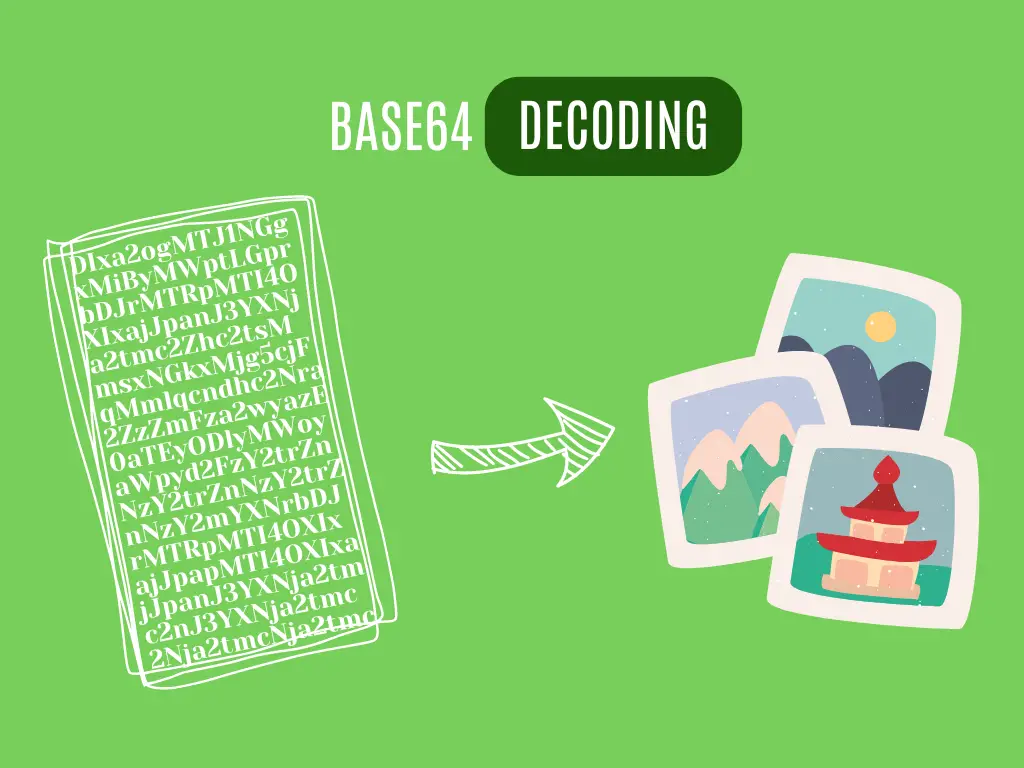
How Does Base64 Decoding Work?
Base64 decoding is essential when receiving or retrieving data that has been Base64 encoded, restoring it to its original format for further use or processing. Here’s a brief overview:
- Parse Base64 String:
- Break the Base64-encoded string into chunks of 4 characters.
- Map to Decimal Values:
- Convert each character to its corresponding decimal value based on the Base64 character set.
- Combine into 24-Bit Blocks:
- Combine the four 6-bit values from each group into a 24-bit block.
- Convert to Binary:
- Convert the 24-bit blocks back to binary representation.
- Remove Padding (if present):
- Remove any padding characters (‘=’) added during encoding.
- Output the Original Binary Data:
- Concatenate the binary data to obtain the original information.
How Do I Use the Free Online Base64 Translator?
- First, enter text or Base64 data in the Input field.
- Then, depending on which operation you want to execute, press the “Encode to Base64” or “Decode from Base64” button.
- You can see the result in the Output field.
- If you wish, you can copy the result of the conversion by pressing the “Copy” button.
Is Base64 Encryption?
It should be noted that Base64 encoding is not a type of encryption. While it changes the way data is represented, it does not provide security or confidentiality. Base64 encoding is used to maintain data interoperability and to avoid difficulties with binary data transmission.

Is it secure to use your Base64 Translator?
Protecting your data privacy and security is crucial, especially when converting files or encoding data. Our program prioritizes your data safety by working directly in your web browser. By performing all the conversion steps locally on your device, our program ensures that your data never leaves your control, keeping your information private and secure throughout the entire process.
This local conversion approach offers several benefits, including faster processing times, reduced dependence on internet connectivity, and, most importantly, enhanced data privacy. Since your data stays on your device and doesn’t get sent to our servers, you can have peace of mind knowing that your information is kept private and secure during the entire conversion process. Trust our program to handle your file conversions and encoding needs with utmost security and efficiency.
Base64 Characters and Table
Uppercase letters (A-Z), lowercase letters (a-z), digits (0-9), and two additional characters, typically “+” and “/”, comprise the set of 64 ASCII characters used in Base64 encoding. The equals sign (“=”) character is also used for padding when the length of the binary data is not a multiple of three bytes.
| Value | Character | Binary Value |
|---|---|---|
| 0 | A | 000000 |
| 1 | B | 000001 |
| 2 | C | 000010 |
| 3 | D | 000011 |
| 4 | E | 000100 |
| 5 | F | 000101 |
| 6 | G | 000110 |
| 7 | H | 000111 |
| 8 | I | 001000 |
| 9 | J | 001001 |
| 10 | K | 001010 |
| 11 | L | 001011 |
| 12 | M | 001100 |
| 13 | N | 001101 |
| 14 | O | 001110 |
| 15 | P | 001111 |
| 16 | Q | 010000 |
| 17 | R | 010001 |
| 18 | S | 010010 |
| 19 | T | 010011 |
| 20 | U | 010100 |
| 21 | V | 010101 |
| 22 | W | 010110 |
| 23 | X | 010111 |
| 24 | Y | 011000 |
| 25 | Z | 011001 |
| 26 | a | 011010 |
| 27 | b | 011011 |
| 28 | c | 011100 |
| 29 | d | 011101 |
| 30 | e | 011110 |
| 31 | f | 011111 |
| 32 | g | 100000 |
| 33 | h | 100001 |
| 34 | i | 100010 |
| 35 | j | 100011 |
| 36 | k | 100100 |
| 37 | l | 100101 |
| 38 | m | 100110 |
| 39 | n | 100111 |
| 40 | o | 101000 |
| 41 | p | 101001 |
| 42 | q | 101010 |
| 43 | r | 101011 |
| 44 | s | 101100 |
| 45 | t | 101101 |
| 46 | u | 101110 |
| 47 | v | 101111 |
| 48 | w | 110000 |
| 49 | x | 110001 |
| 50 | y | 110010 |
| 51 | z | 110011 |
| 52 | 0 | 110100 |
| 53 | 1 | 110101 |
| 54 | 2 | 110110 |
| 55 | 3 | 110111 |
| 56 | 4 | 111000 |
| 57 | 5 | 111001 |
| 58 | 6 | 111010 |
| 59 | 7 | 111011 |
| 60 | 8 | 111100 |
| 61 | 9 | 111101 |
| 62 | + | 111110 |
| 63 | / | 111111 |
Base64 Translation Examples
Here is a table showing some examples of translations between text and Base64 data:
| Original Text | Base64 Encoded Text |
|---|---|
| Hello | SGVsbG8= |
| Base64 | QmFzZTY0 |
| Example | RXhhbXBsZQ== |
| 123456789 | MTIzNDU2Nzg5 |
| ABCDEFGH | QUJDREVGR0g= |
| This is a test. | VGhpcyBpcyBhIHRlc3Qu |
| The quick brown fox jumps over the lazy dog. | VGhlIHF1aWNrIGJyb3duIGZveCBqdW1wcyBvdmVyIHRoZSBsYXp5IGRvZy4= |
The examples provided demonstrate the transformation of original text (left) into Base64 encoding (right). Upon examination, the encoded text reveals a mix of uppercase and lowercase letters, numbers, and special characters. This mix is characteristic of Base64 encoding, as we wrote before.







