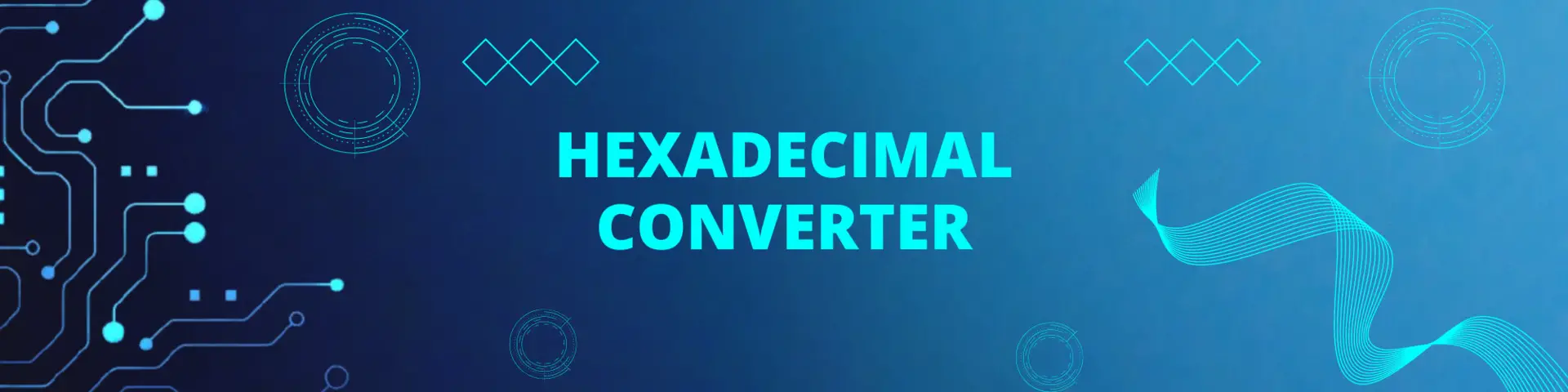Discover the power of our Hexadecimal Translator, which converts data between its native format and hexadecimal representation. Experience the ease of converting data for a variety of applications!
Hexadecimal (Base16) Translator
Input
Output
What is Base16 or Hexadecimal?
Base16, often known as hexadecimal, is a number system in which values are represented by 16 unique symbols: the digits 0-9 and the letters A-F. While base16 is most commonly used for numerical representation, it can also be used to encode text by turning each character’s ASCII value into a two-digit hexadecimal representation. Because of its adaptability, it is a popular choice for representing both numerical and textual data in computing applications.
What is Base16 Encoding?
Text to Base16 encoding, also known as hexadecimal encoding, involves converting plain text characters into their corresponding hexadecimal representation. In this encoding process, each character in the text is represented by two hexadecimal digits. This can be useful in scenarios where you want to represent text data in a way that is more compact and easily readable.
What is Base16 Decoding?
Base16 to text decoding is the process of converting data encoded in hexadecimal (base16) back into its original text form. In base16 encoding, each hexadecimal digit represents four bits of binary data, and groups of these digits correspond to characters or bytes of data.
How do I use the Base16 (Hexadecimal) Translator?
- First, enter text or hexadecimal data in the Input field.
- Then press the “Encode to Hexadecimal ” or “Decode from Hexadecimal” button, depending on which operation you want to perform.
- You can see the result in the Output field.
- If you wish, you can copy the result of the conversion by pressing the “Copy” button.
Is it secure to use your Hexadecimal Translator?
Our encryption and decryption process is completely secure as the information you provide is not stored on our servers, even temporarily.