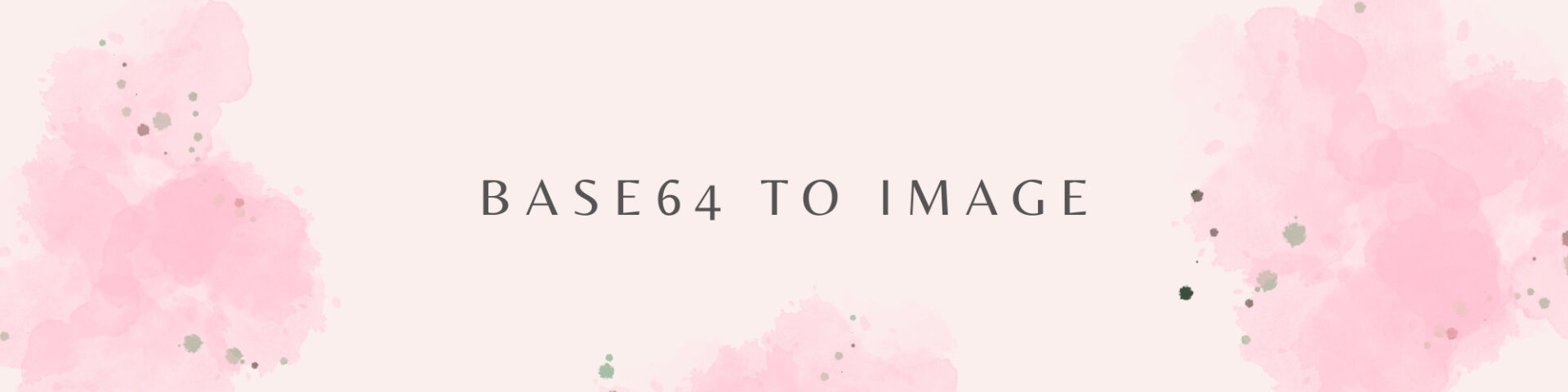Decode Base64 images into HEIC format effortlessly with our Base64 to HEIC Decoder. Whether you’re receiving Base64-encoded images or need to work with HEIC files, this tool streamlines the conversion process. Experience the convenience of Base64-to-HEIC decoding at your fingertips.
Base64 to HEIC Converter
Input: Base64 Image
What is Base64?
Base64 is a binary-to-text encoding scheme that represents binary data in ASCII format by converting it into a string of characters consisting of letters, numbers, and a few special characters.
What is Base64 Decoding?
Base64 decoding is the process of converting Base64-encoded data back to its original binary form. It reverses the encoding process to retrieve the original data.
How Does Base64 Decoding Work?
Base64 decoding works by taking the Base64-encoded text and converting it back to binary data using a specific algorithm that decodes the ASCII characters into their original binary values.
What is HEIC?
HEIC stands for High-Efficiency Image Format, which is a file format for still images and image sequences designed to provide high compression efficiency and superior image quality.
What is the Base64 to HEIC Converter?
A Base64 to HEIC Converter is a program that converts a Base64 encoded string into a HEIC image. Simply paste your Base64 encoded string into the tool’s input box, and it will convert it to a HEIC picture for you.
How Do I Use the Online Base64 to HEIC Image Decoder?
- First, paste the encoded Base64 image.
- No need to press a button, wait until Base64 is decoded. For large photos, this may take longer.
- You can download the result using the Download button.
How does the Base64 to HEIC Converter work?
The Base64 to HEIC Converter decodes Base64-encoded data by using the Base64 encoding algorithm in reverse. It takes the encoded string as input and converts it to the image’s original binary data. This method retrieves and displays the image in its visual form.
Why would I need to convert Base64 to HEIC?
Converting Base64 to HEIC might be necessary when dealing with image data encoded in Base64 format, as HEIC is a more efficient image format that can reduce file size without compromising quality, especially useful for web and mobile applications.
Is it secure to use your Base64 to HEIC Converter?
Of course, security is the main concern, so the whole operation is client-side, which means we don’t send any data that you have converted to our server.
Base64 Characters
The Base64 character set includes uppercase and lowercase letters (A-Z, a-z), numbers (0-9), and two special characters, usually ‘+’ and ‘/’. The equals sign ‘=’ is used for padding at the end of Base64-encoded data.
| Value | Character | Binary Value |
|---|---|---|
| 0 | A | 000000 |
| 1 | B | 000001 |
| 2 | C | 000010 |
| 3 | D | 000011 |
| 4 | E | 000100 |
| 5 | F | 000101 |
| 6 | G | 000110 |
| 7 | H | 000111 |
| 8 | I | 001000 |
| 9 | J | 001001 |
| 10 | K | 001010 |
| 11 | L | 001011 |
| 12 | M | 001100 |
| 13 | N | 001101 |
| 14 | O | 001110 |
| 15 | P | 001111 |
| 16 | Q | 010000 |
| 17 | R | 010001 |
| 18 | S | 010010 |
| 19 | T | 010011 |
| 20 | U | 010100 |
| 21 | V | 010101 |
| 22 | W | 010110 |
| 23 | X | 010111 |
| 24 | Y | 011000 |
| 25 | Z | 011001 |
| 26 | a | 011010 |
| 27 | b | 011011 |
| 28 | c | 011100 |
| 29 | d | 011101 |
| 30 | e | 011110 |
| 31 | f | 011111 |
| 32 | g | 100000 |
| 33 | h | 100001 |
| 34 | i | 100010 |
| 35 | j | 100011 |
| 36 | k | 100100 |
| 37 | l | 100101 |
| 38 | m | 100110 |
| 39 | n | 100111 |
| 40 | o | 101000 |
| 41 | p | 101001 |
| 42 | q | 101010 |
| 43 | r | 101011 |
| 44 | s | 101100 |
| 45 | t | 101101 |
| 46 | u | 101110 |
| 47 | v | 101111 |
| 48 | w | 110000 |
| 49 | x | 110001 |
| 50 | y | 110010 |
| 51 | z | 110011 |
| 52 | 0 | 110100 |
| 53 | 1 | 110101 |
| 54 | 2 | 110110 |
| 55 | 3 | 110111 |
| 56 | 4 | 111000 |
| 57 | 5 | 111001 |
| 58 | 6 | 111010 |
| 59 | 7 | 111011 |
| 60 | 8 | 111100 |
| 61 | 9 | 111101 |
| 62 | + | 111110 |
| 63 | / | 111111 |